Materials for the Personal profile adaptation
Personal Account
DESCRIPTION OF THE FUNCTIONALITY OF THE LOYALTY PROGRAM PERSONAL ACCOUNT
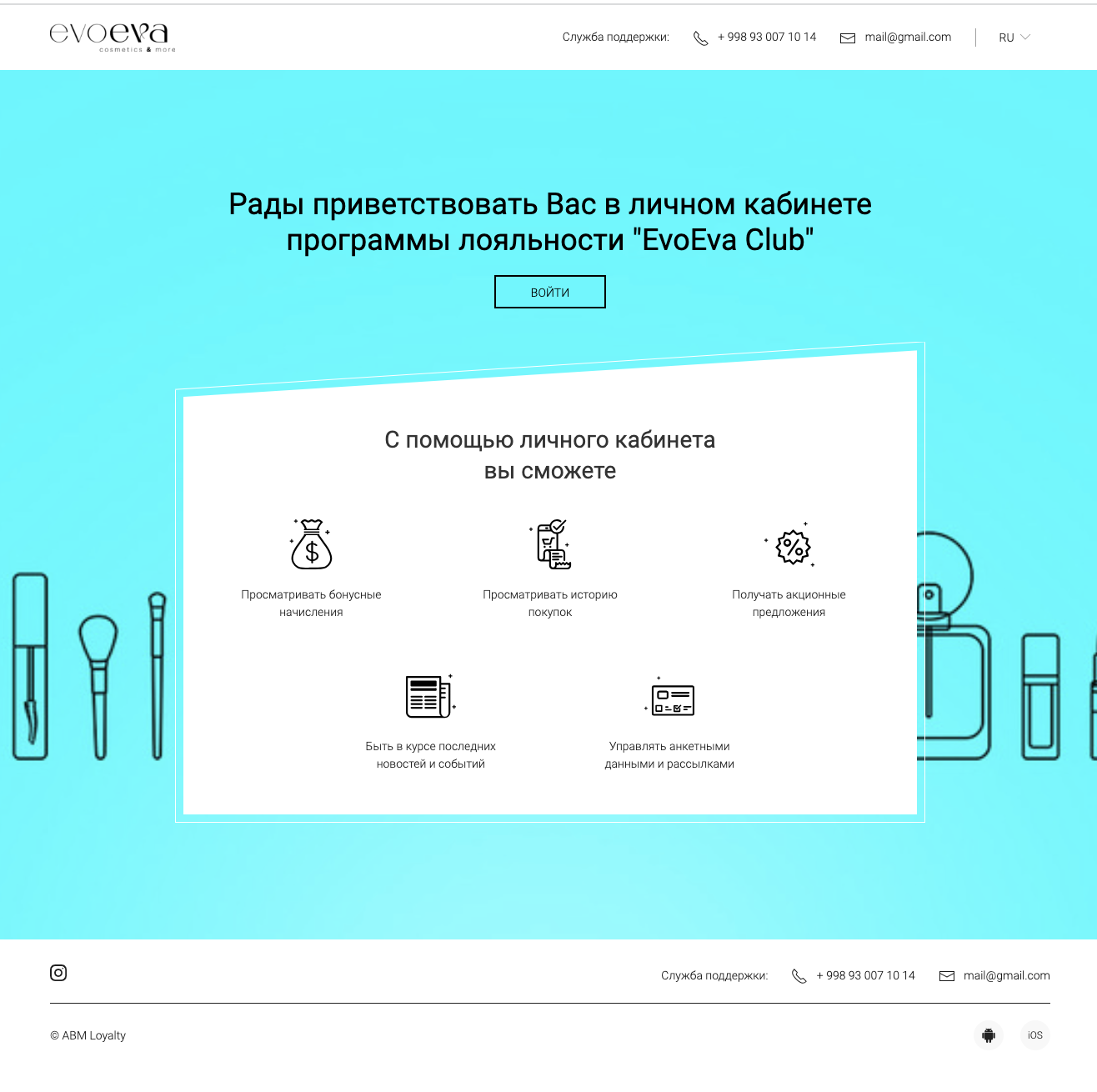 |
Welcome page
home page
There is a Login button:
Authorization using social networks. You will only be prompted for a password upon first login.
Authorization using a permanent password. You will only be prompted for a password upon first login.
|
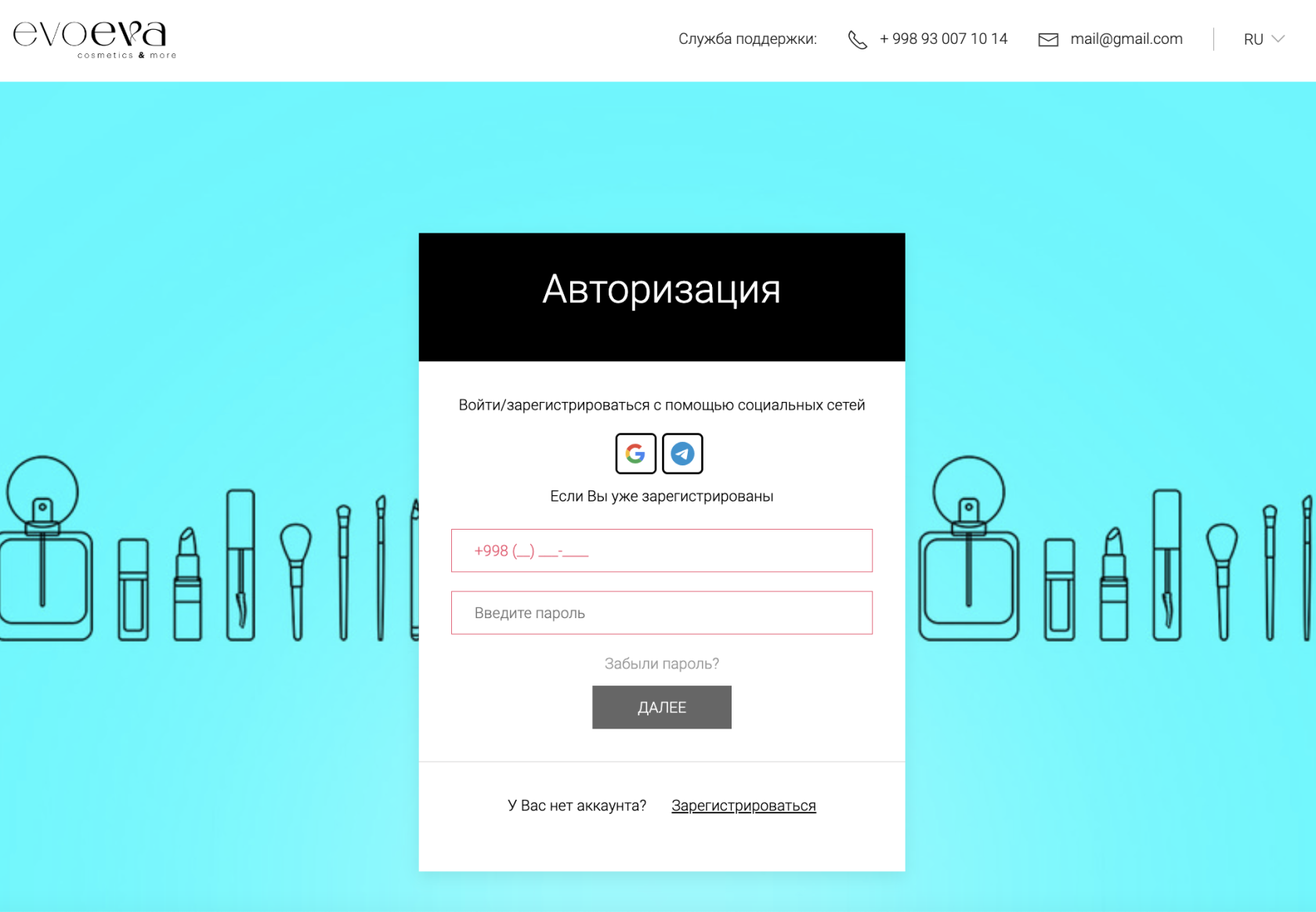 |
Login page
Ability to log in using social networks.
When using a permanent password:
Country selection – the code of the selected country is automatically inserted. Password – supports any characters. Length restrictions are at the front.
Forgot your password – a new password is set.
|
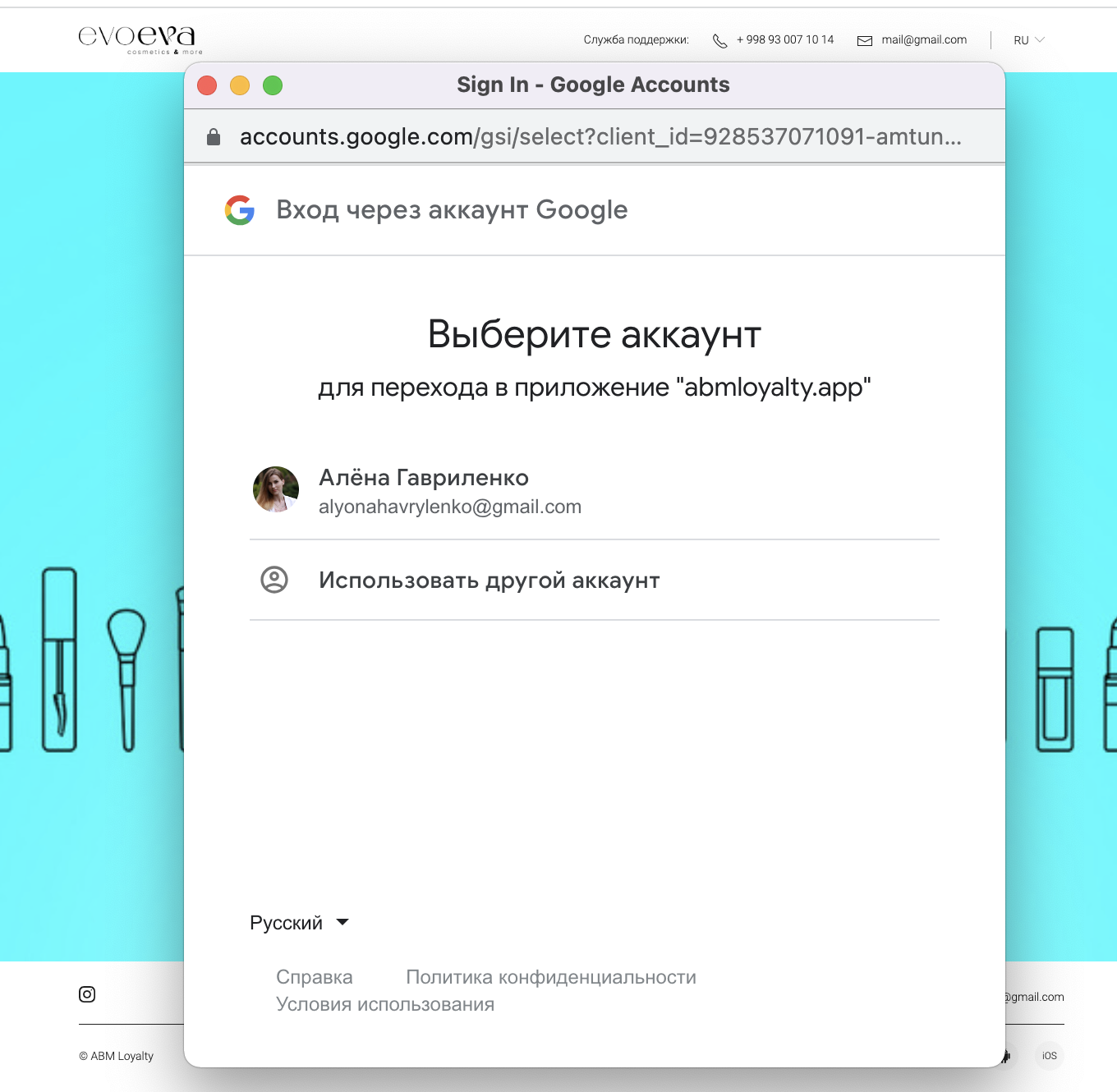 |
Login/Registration page (using Google account)
From the list of accounts available for authorization, select the one you plan to use and click the Confirm button.
|
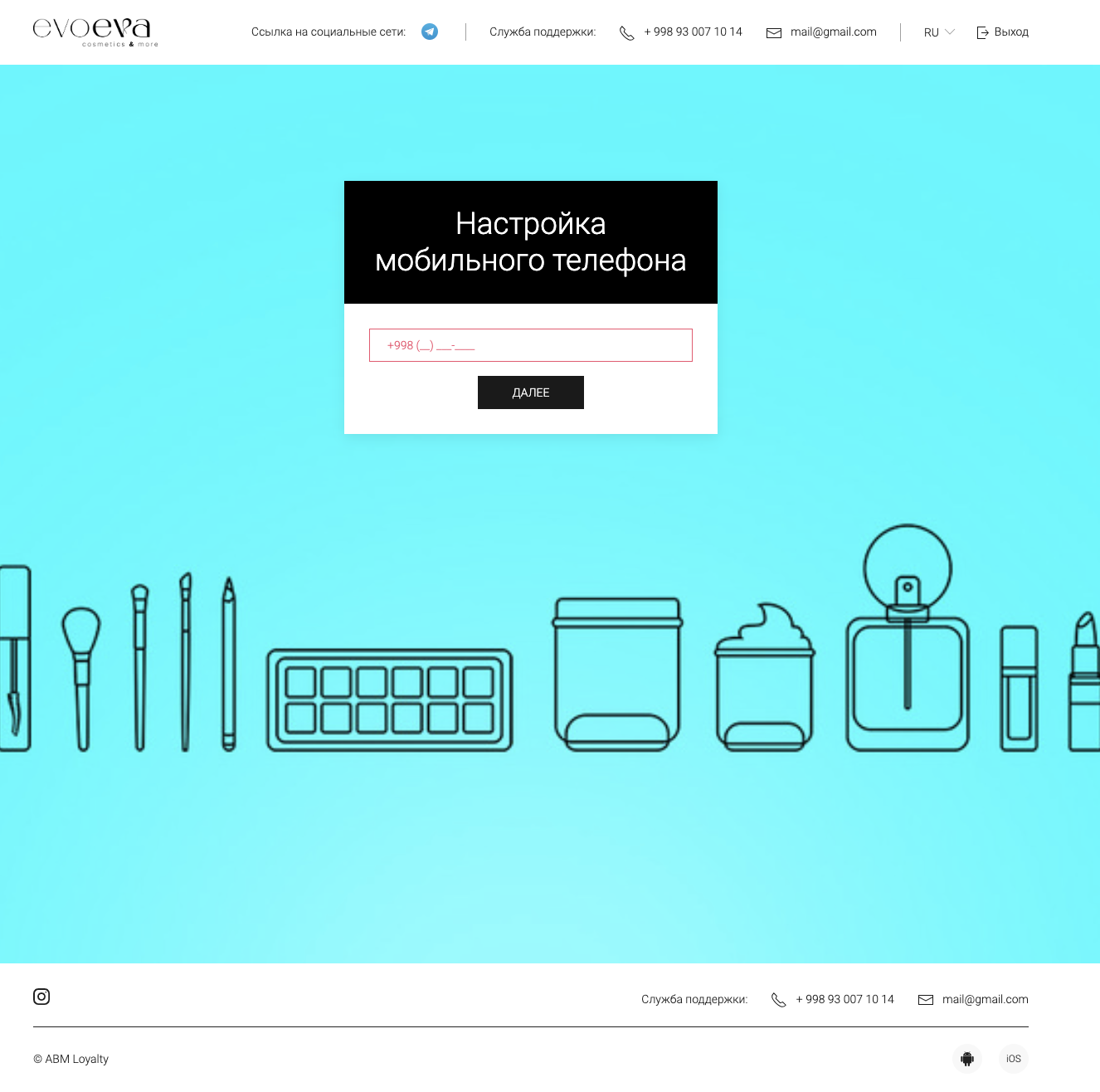 |
Mobile phone setup
If your account does not contain a mobile phone number, then your Personal Account will ask you for this data.
|
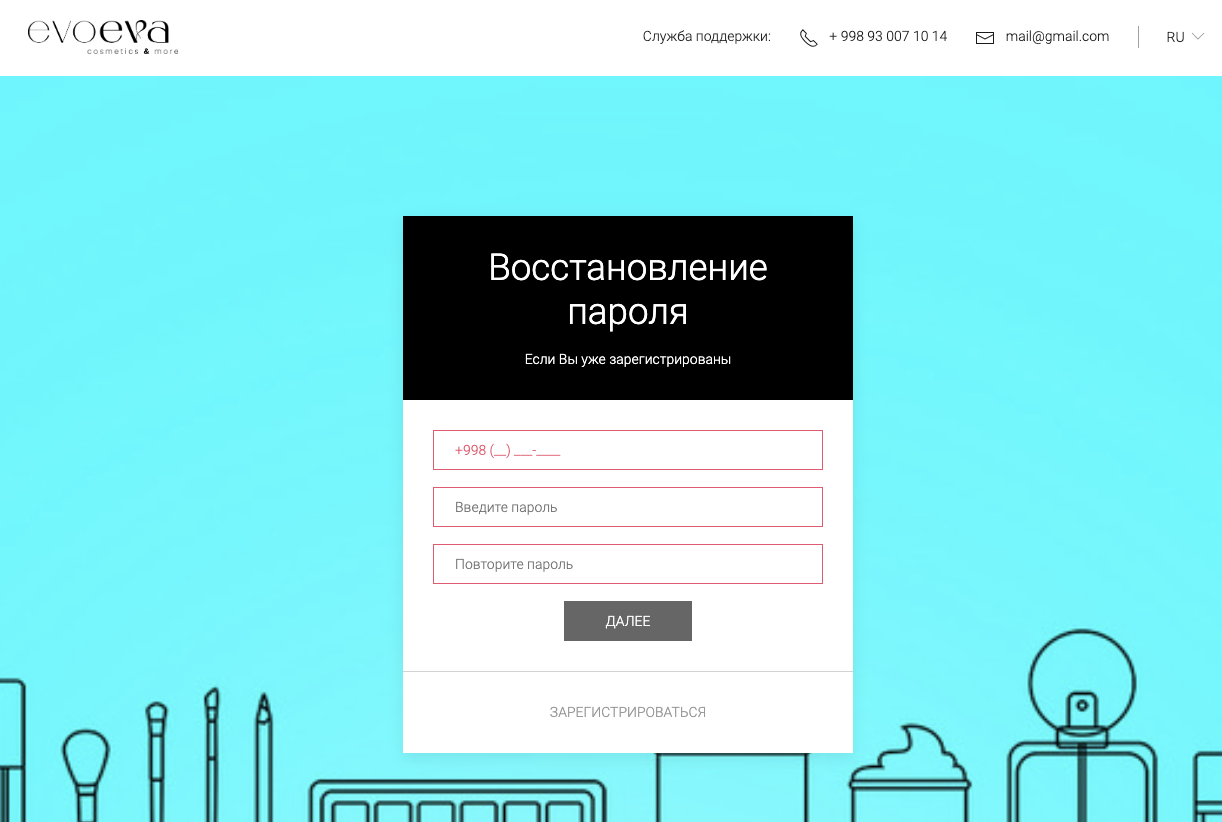 |
Password recovery page
*passwords must match
After filling out the fields, a number confirmation code is sent via SMS.
|
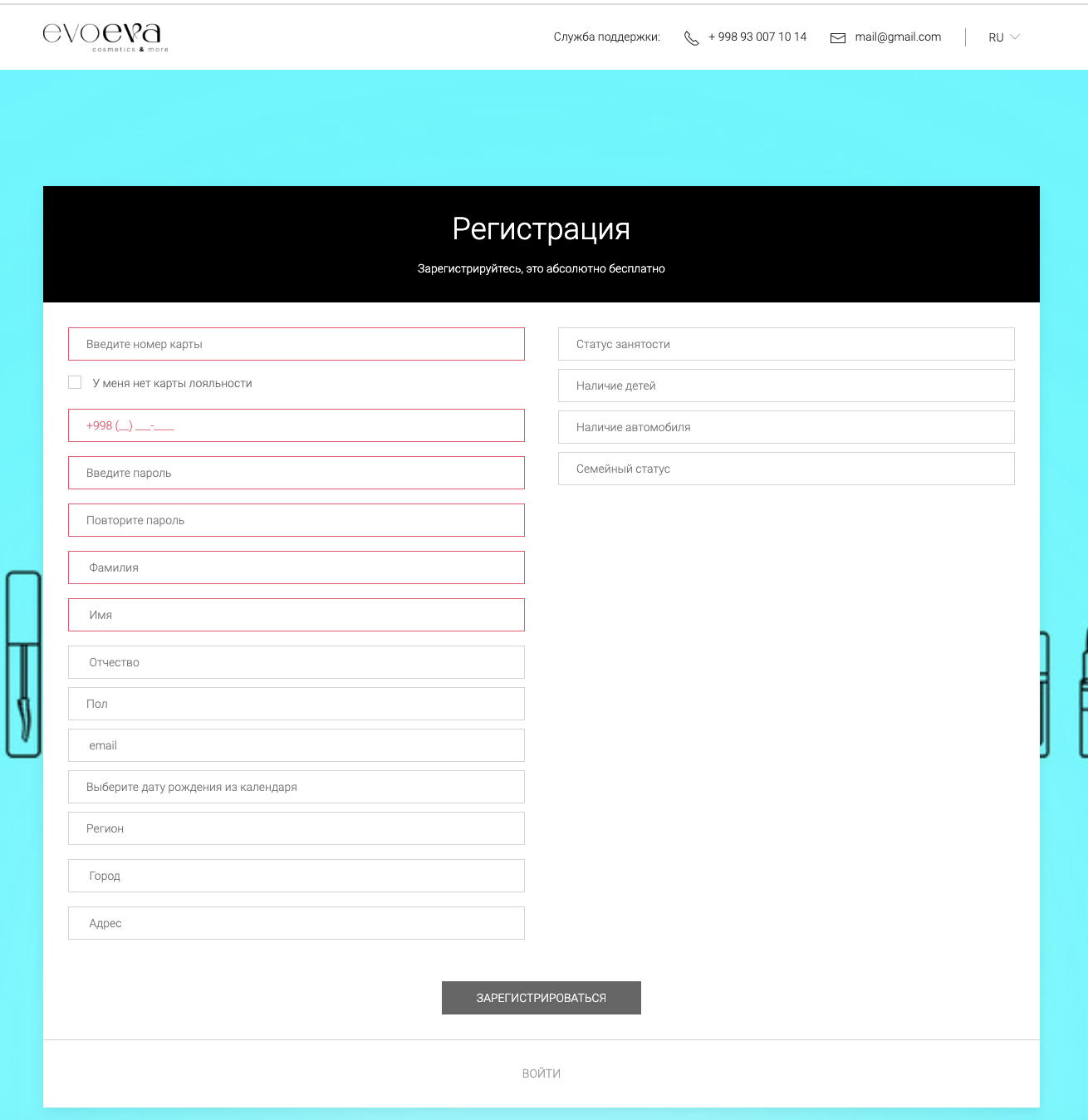 |
Registration Page
A window appears for filling in the required fields and a number confirmation code is sent via SMS.
If you do not have a loyalty card, then after completing registration you will be assigned a virtual card of the Loyalty Program participant.
|
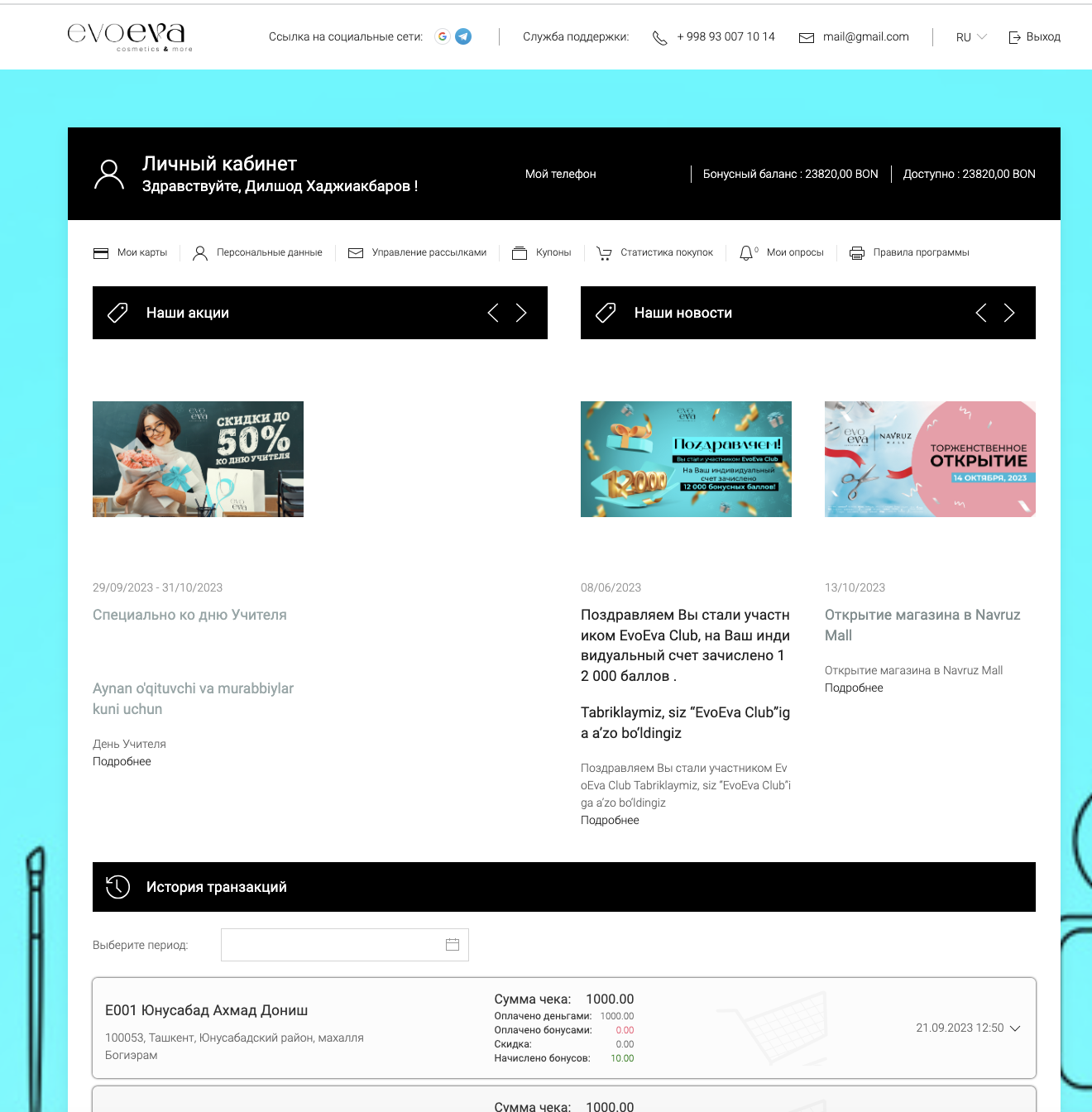 |
Homepage
Our Promotions - Displays all promotions.
Our news is a display of all news.
Purchase History - Displays your entire purchase history.
|
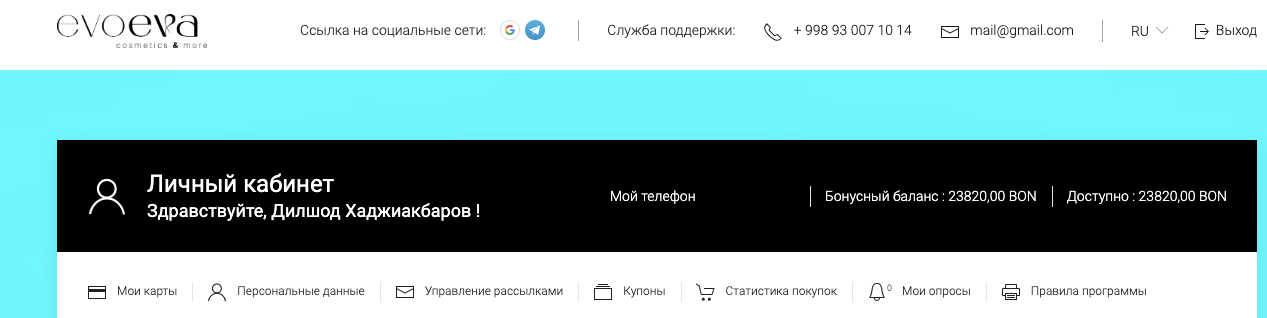 |
Home Page Menu
My Cards - Goes to the card information page.
Personal data - goes to the profile page to view or edit personal data.
Mailing management - setting up subscriptions to emails and notifications
Loyalty programs.
My Surveys - Takes you to the page of available or completed surveys.
Purchase statistics - goes to a page with information about completed purchases.
Program rules - go to an external link where the rules for participating in the loyalty program are located.
|
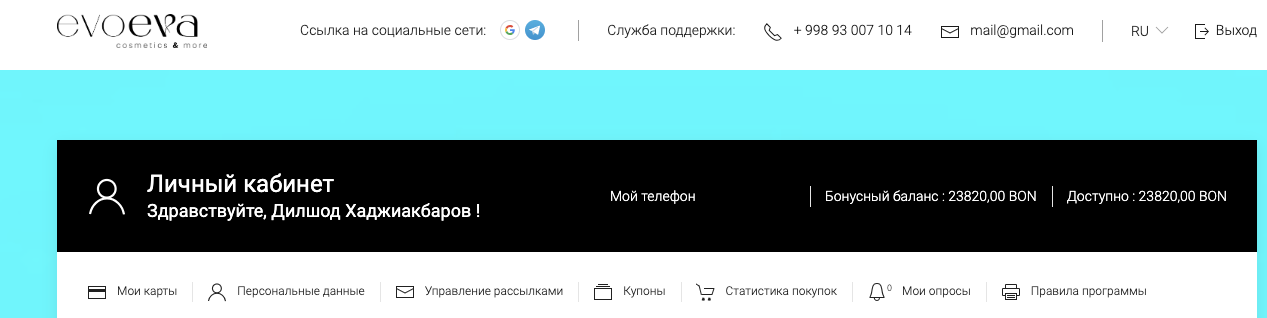 |
My cards page
Displays a list of cards linked to the account and the ability to manage them: add or block a card.
|
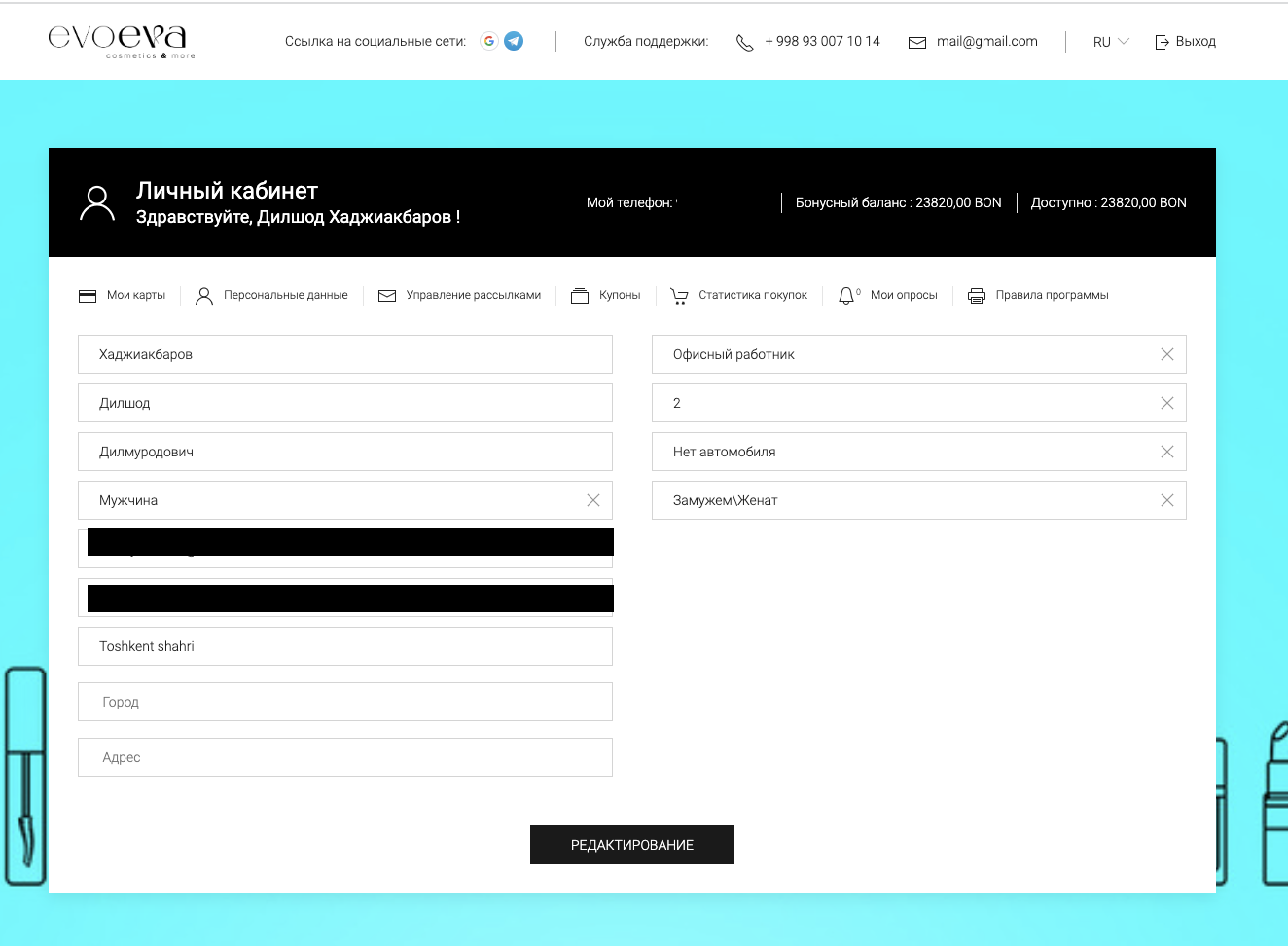 |
Personal information page
Editing personal data of a Loyalty Program participant.
|
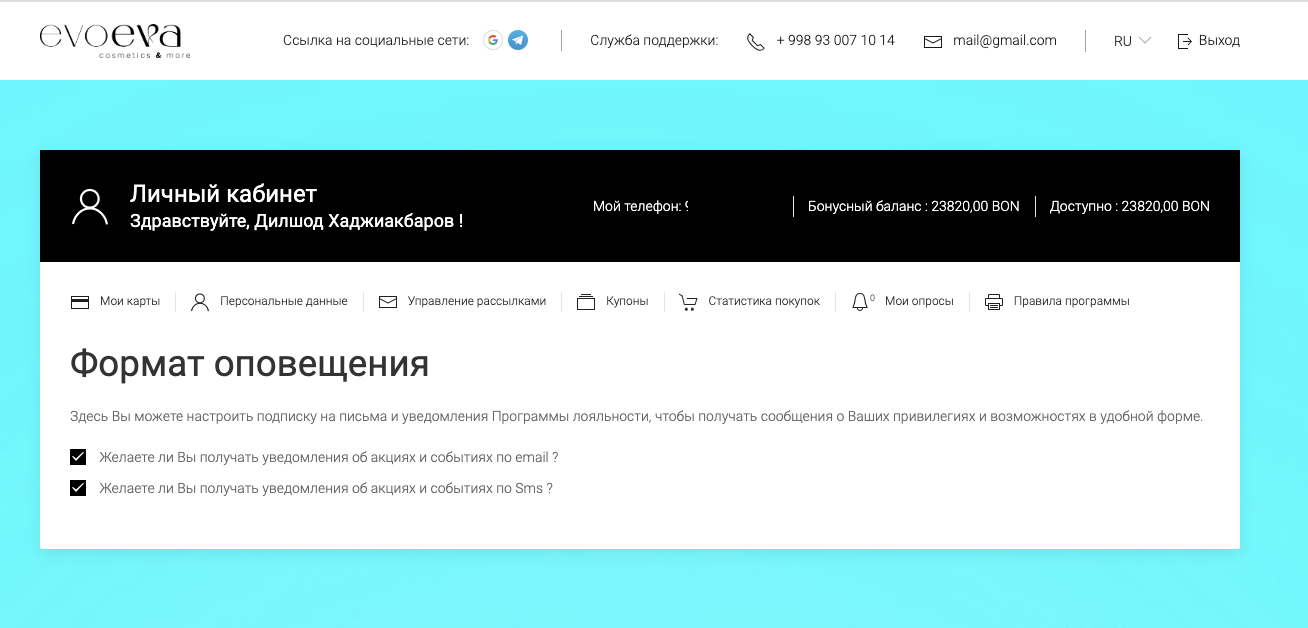 |
Mailing management page
Here you can set up a subscription to letters and notifications of the Loyalty Program in order to receive messages about the user’s privileges and opportunities in a convenient form.
|
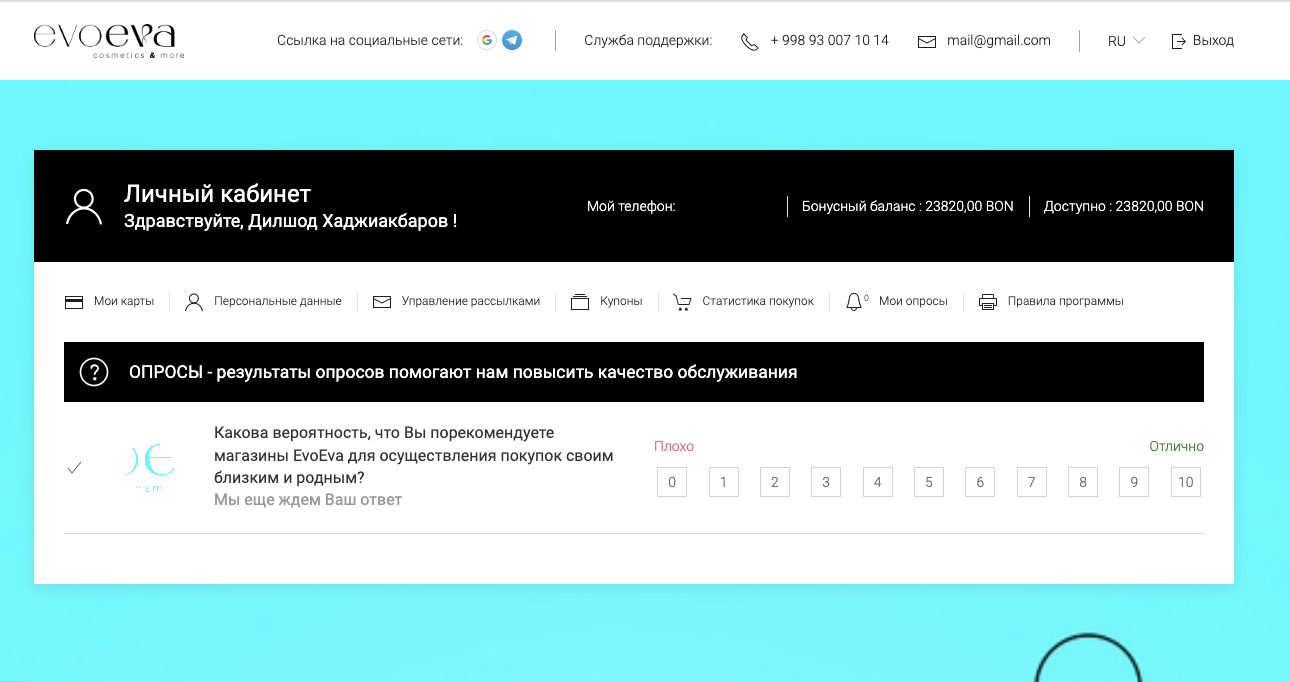 |
My Polls page
The picture, the topic of the survey and the question itself.
Displays a list of questions. A survey that has already been answered is marked with the rating selected when answering. Becomes unavailable for refilling.
|
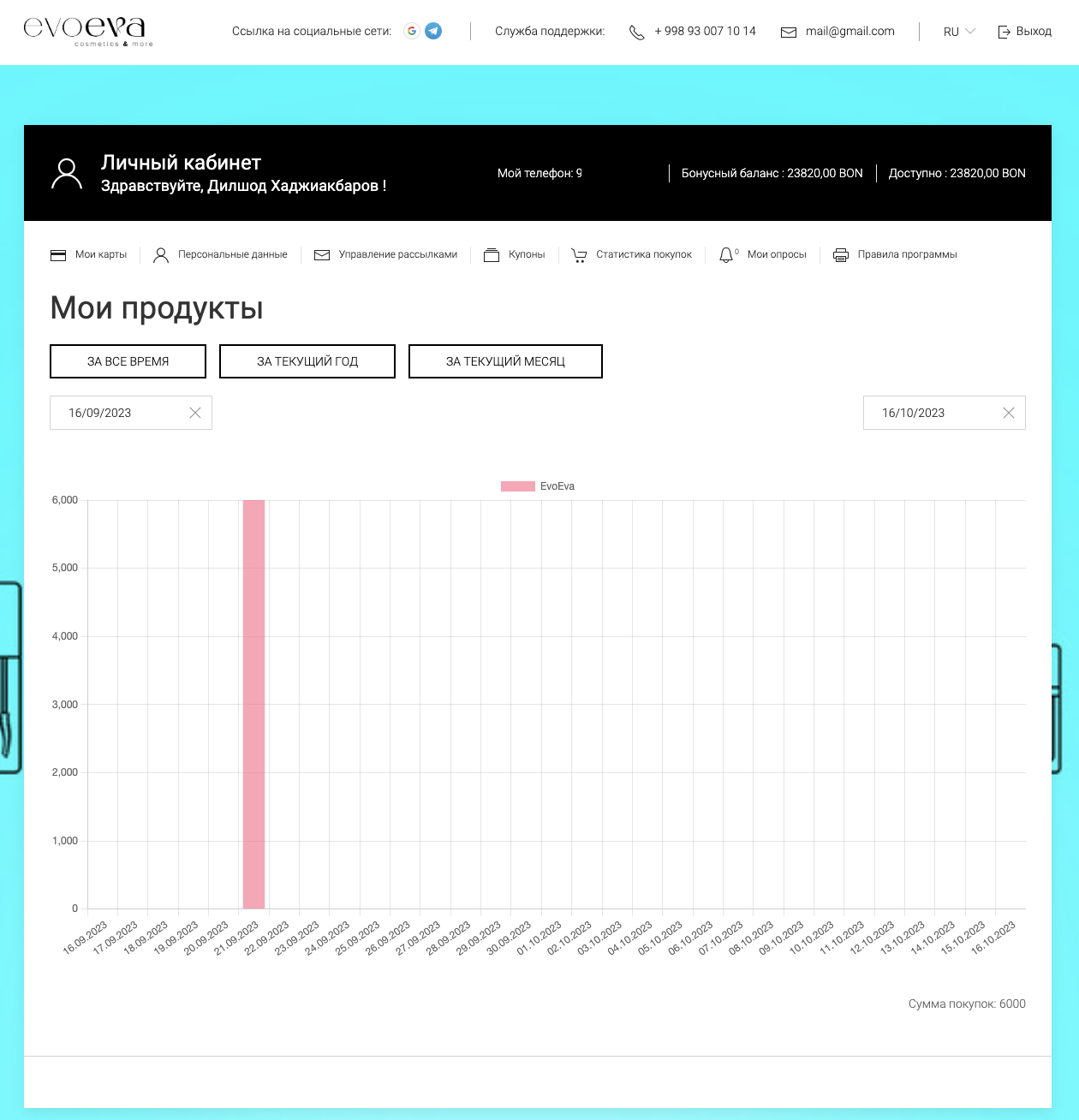 |
My products page
Detailed information about purchase statistics is displayed.
It is possible to filter by purchase period and by partners.
|
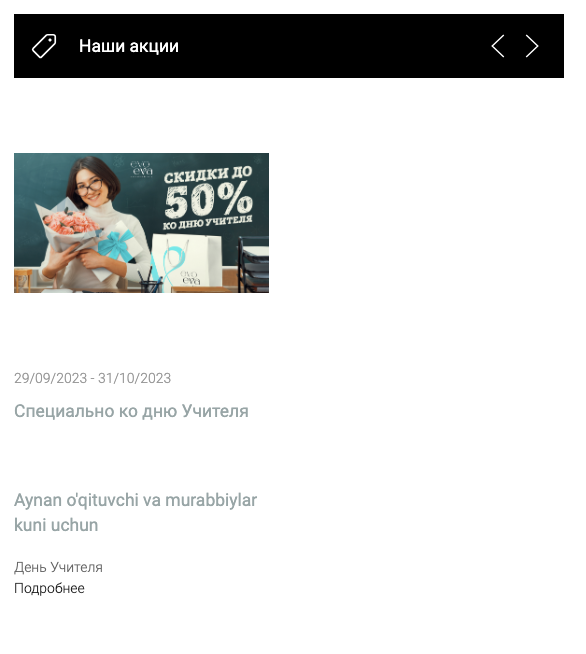 |
Our promotions
A list of shares available to this client is displayed.
|
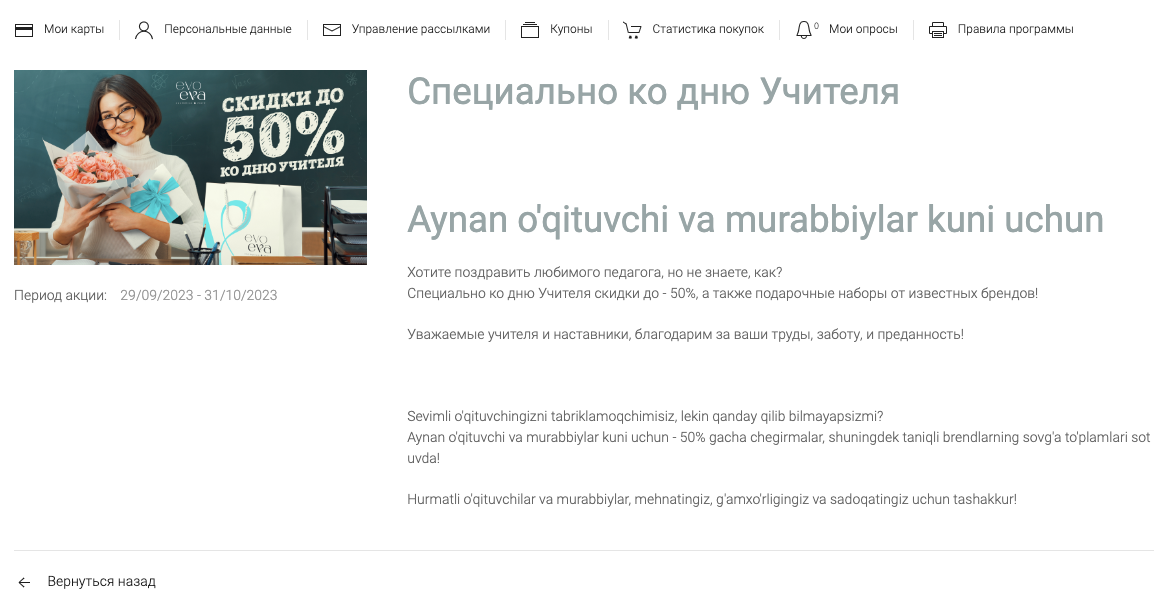 |
Promotion details
The promotion banner, its validity period, and a short and complete description are displayed.
|
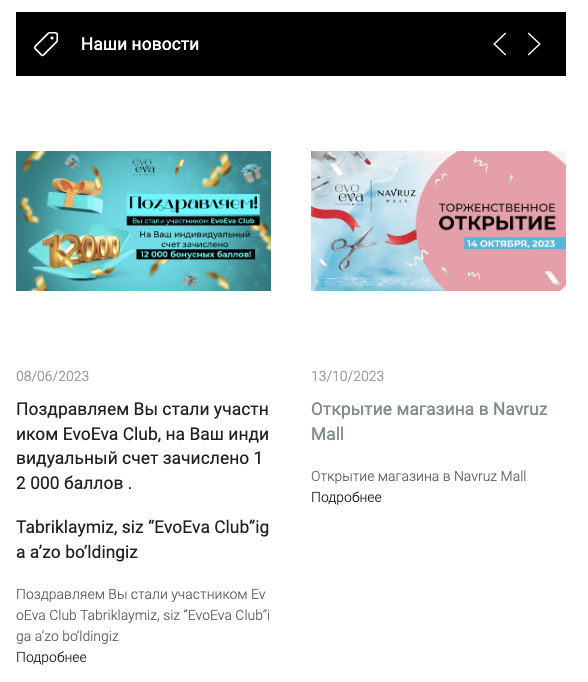 |
Our news
A list of news that is in the “Published” status is displayed.
|
 |
News details
The news banner, the date of its publication, a short and full description are displayed.
|
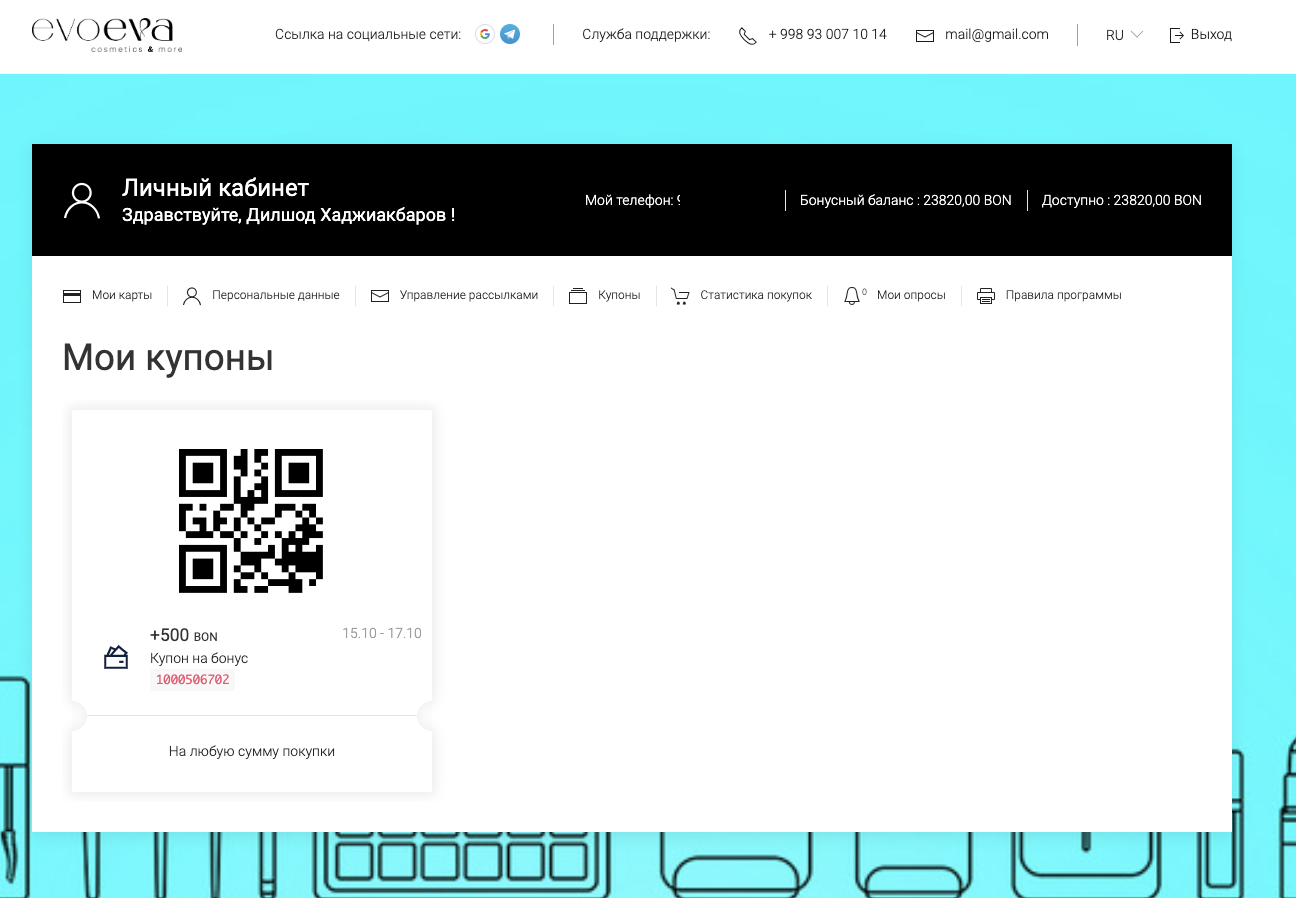 |
Coupons
A list of coupons available to this client is displayed.
|
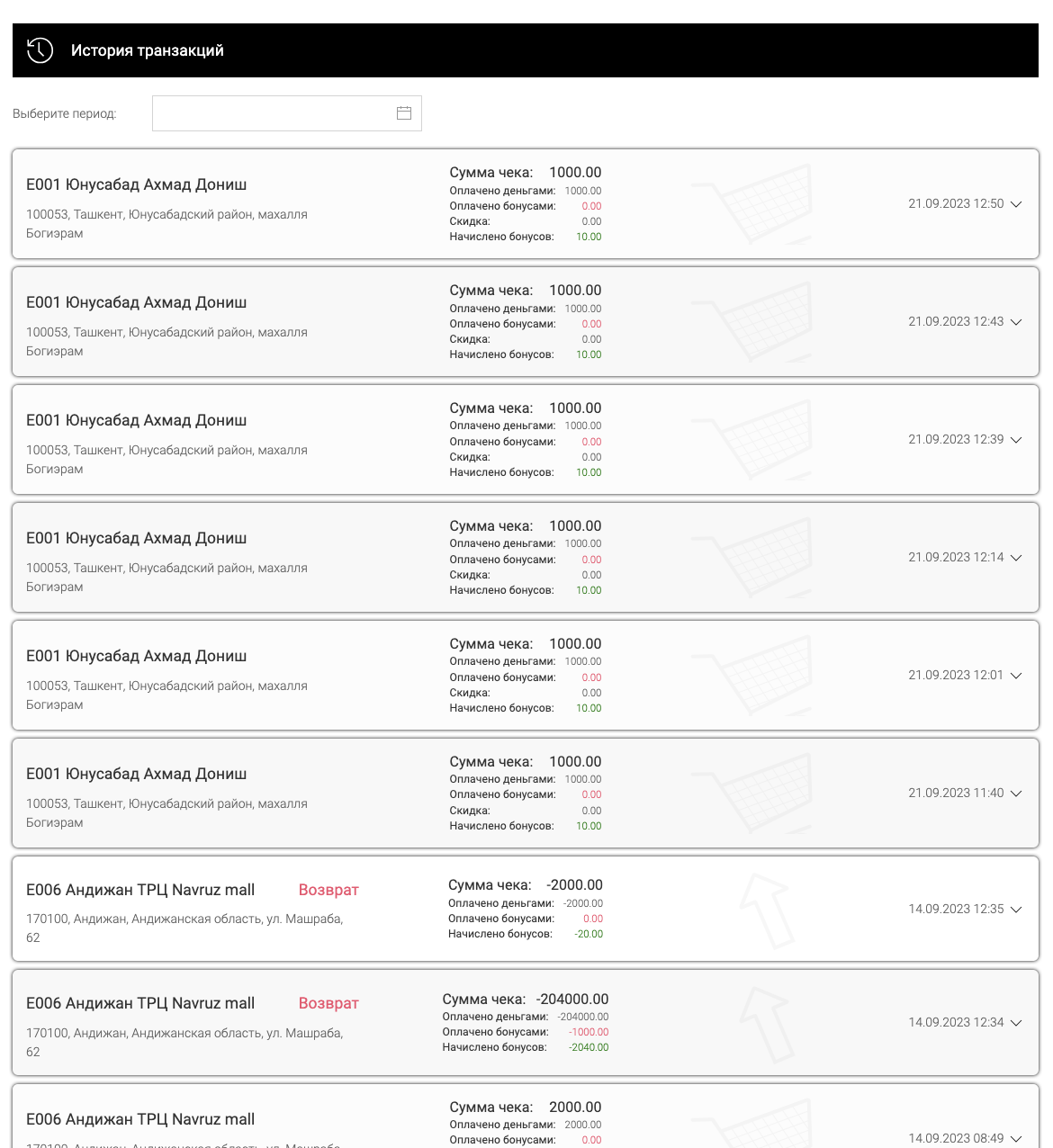 |
Purchase history
Filter - select a period to display by date.
Purchase:
Store – name and address of the store;
Bonus – the number of bonuses for the purchase (bonuses accrued minus bonuses written off for the current purchase);
Description – a brief description of the purchase; Receipt amount – the full amount of the purchase is indicated;
Paid in cash – displays how much of the original check amount was paid in cash;
Bonuses written off - how many bonuses were written off as payment; Bonuses accrued - how many bonuses have been accrued for the balance of the amount paid in cash;
Time – displays the time the purchase was made; Date – indicates the date the purchase was made.
|
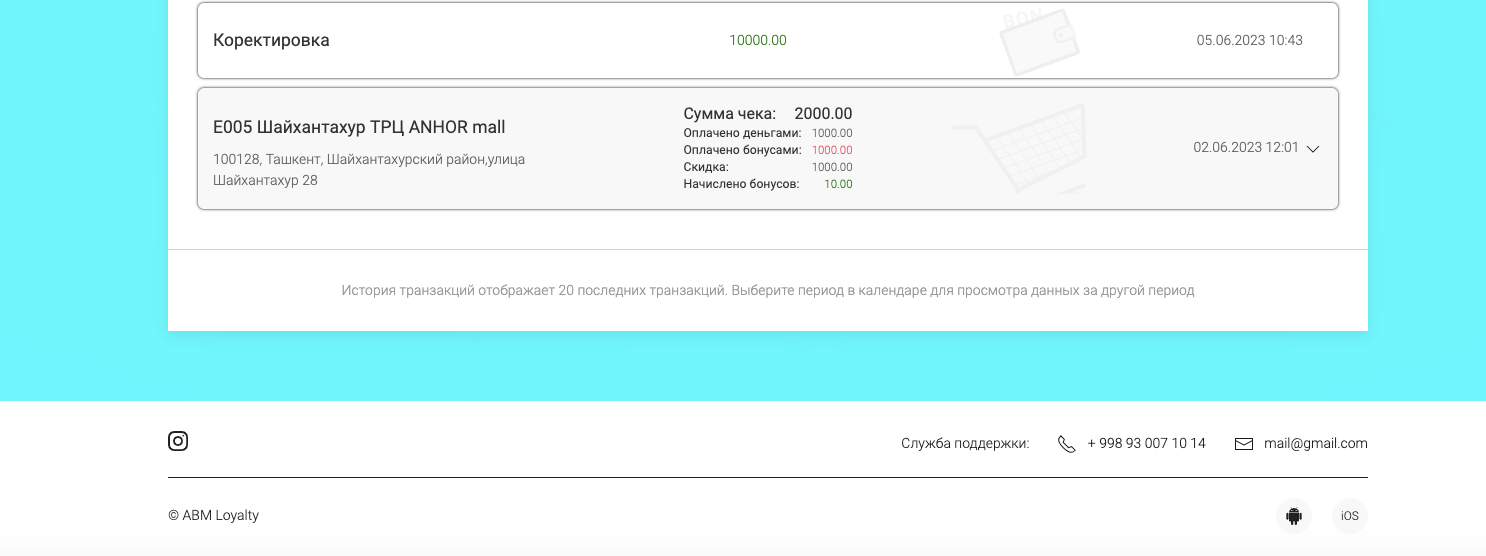 |
Going to pages on social networks and downloading mobile applications
A social network icon is displayed, which contains a company page and links to download mobile applications on the Play Market and App Store.
|
Materials is needed for a personal ptofile
A list of what can be adapted to the client:
- Logo
- Background or background image at the customer's request
- Buttons: button color, button names.
- The interface language that will be used by default.
- The country code that will be used by default when entering a phone number.
- Link to Loyalty Program Terms and Conditions
- Marking mandatory fields of the questionnaire with asterisks. Marking of mandatory fields with a red frame.
- Age restrictions at registration.
- Support service contacts.
- Link to the main site.
- Links to pages in social networks. (Facebook, Instagram...)
Necessary materials:
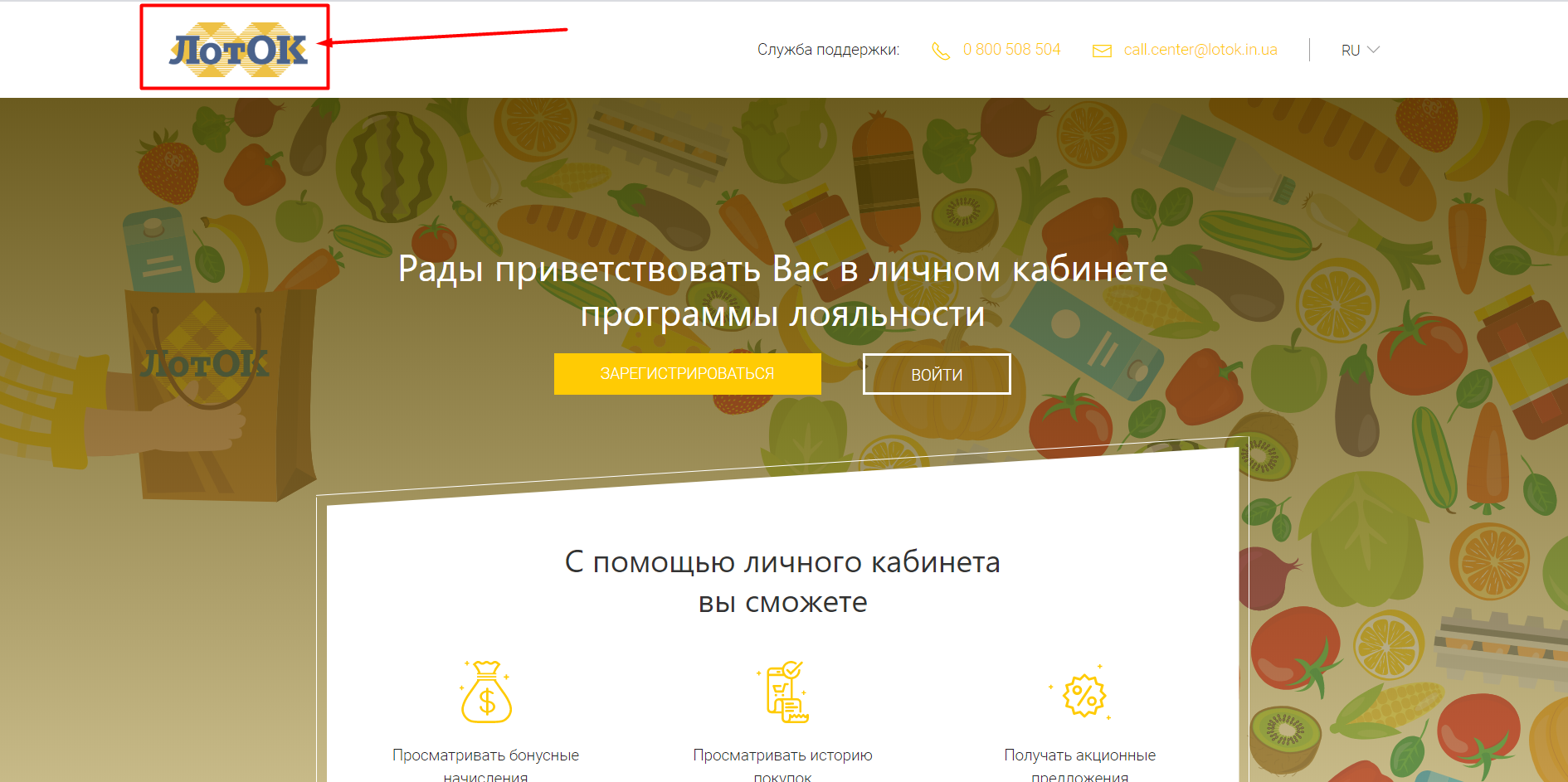
-
Background (main page background) in .svg format, optimal size 3-6 MB.
*We recommend not to use pictures with people or other important information as a background. A white center block can obscure some parts of your background.

1.
2.
3.
4.
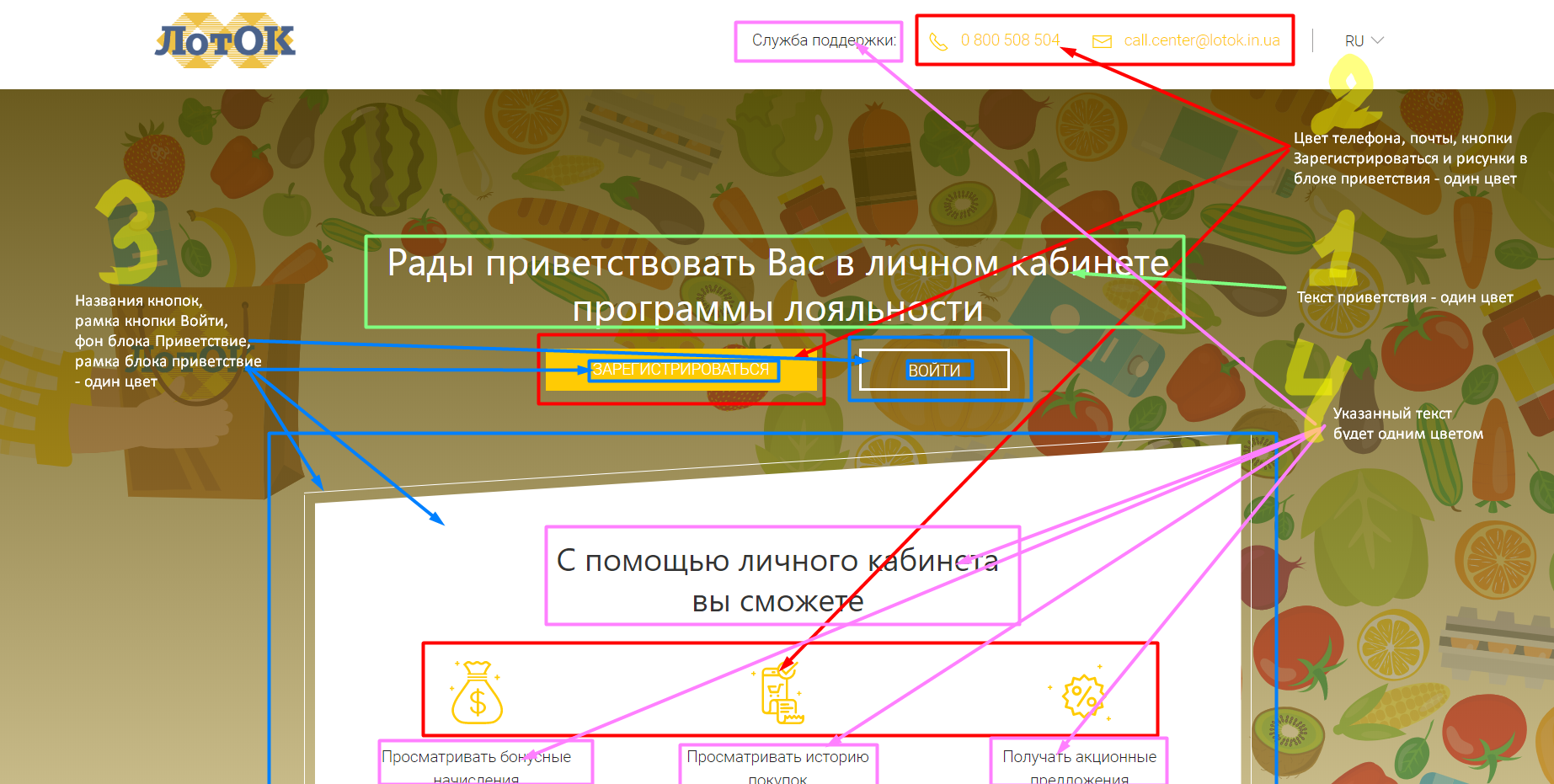
Ukrainian/Russian/English
Provide terms and conditions of the loyalty program (PDF file or link to the rules posted on the Internet).
The list of existing fields of the questionnaire (you can manage only the obligation to fill them in):
- Phone (mobile phone number is always mandatory, registration is not possible without it)
- Name
- Surname
- Surname
- Email
- Become
- Date of birth
- Region
- City
- Address
List of additional fields and their mandatory filling:
- Type of employment
- Marital status
- Availability of a car
- Number of children
-
Specify age restrictions when registering (minimum age of loyalty program participants)
-
Phone number of the support service, email of the support service
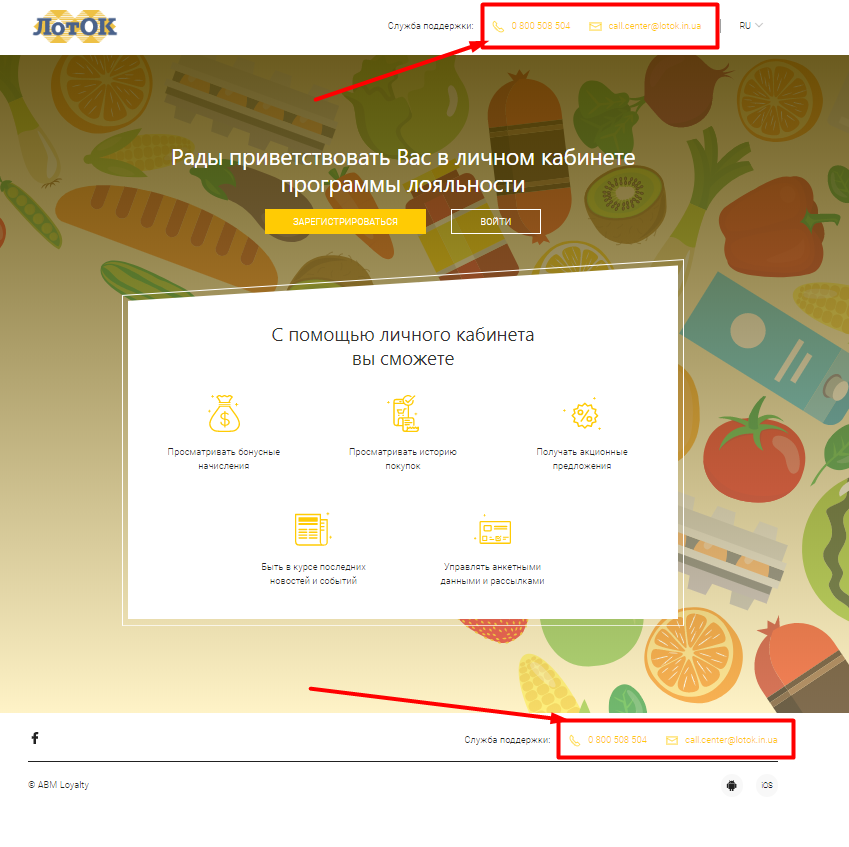
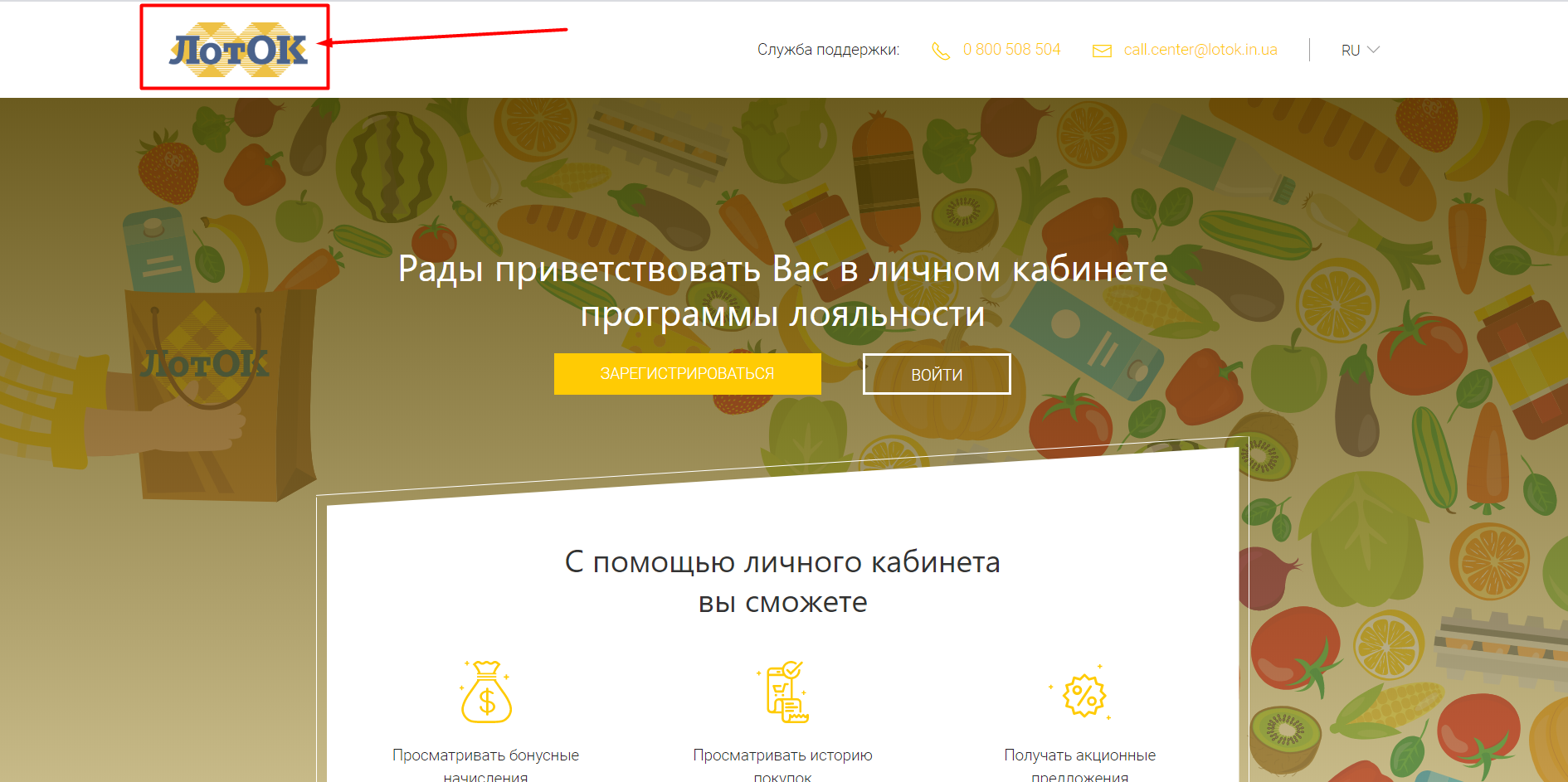
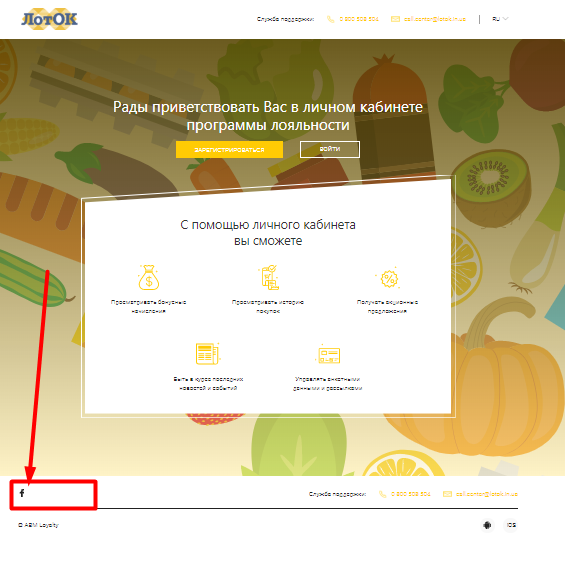

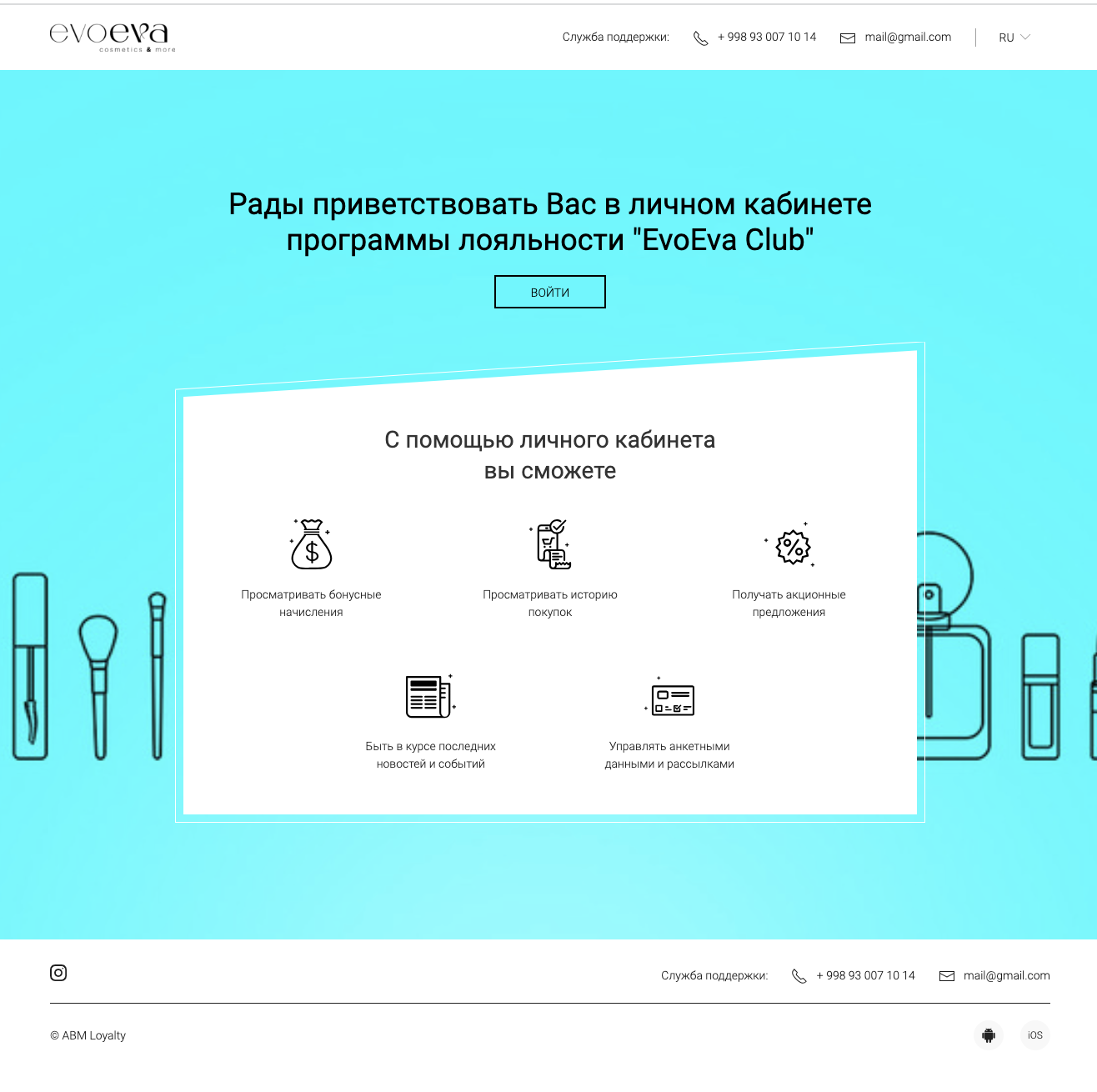
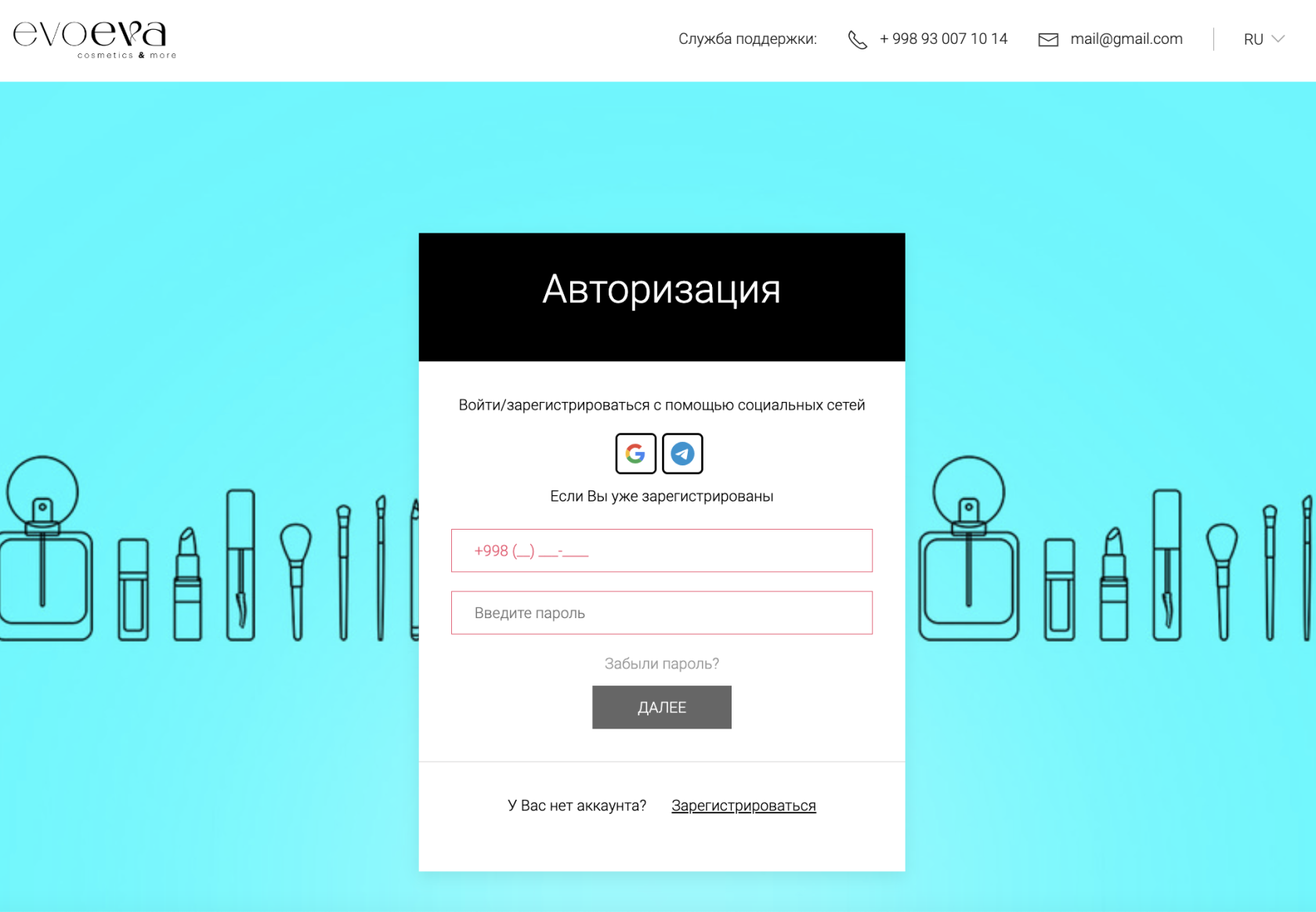
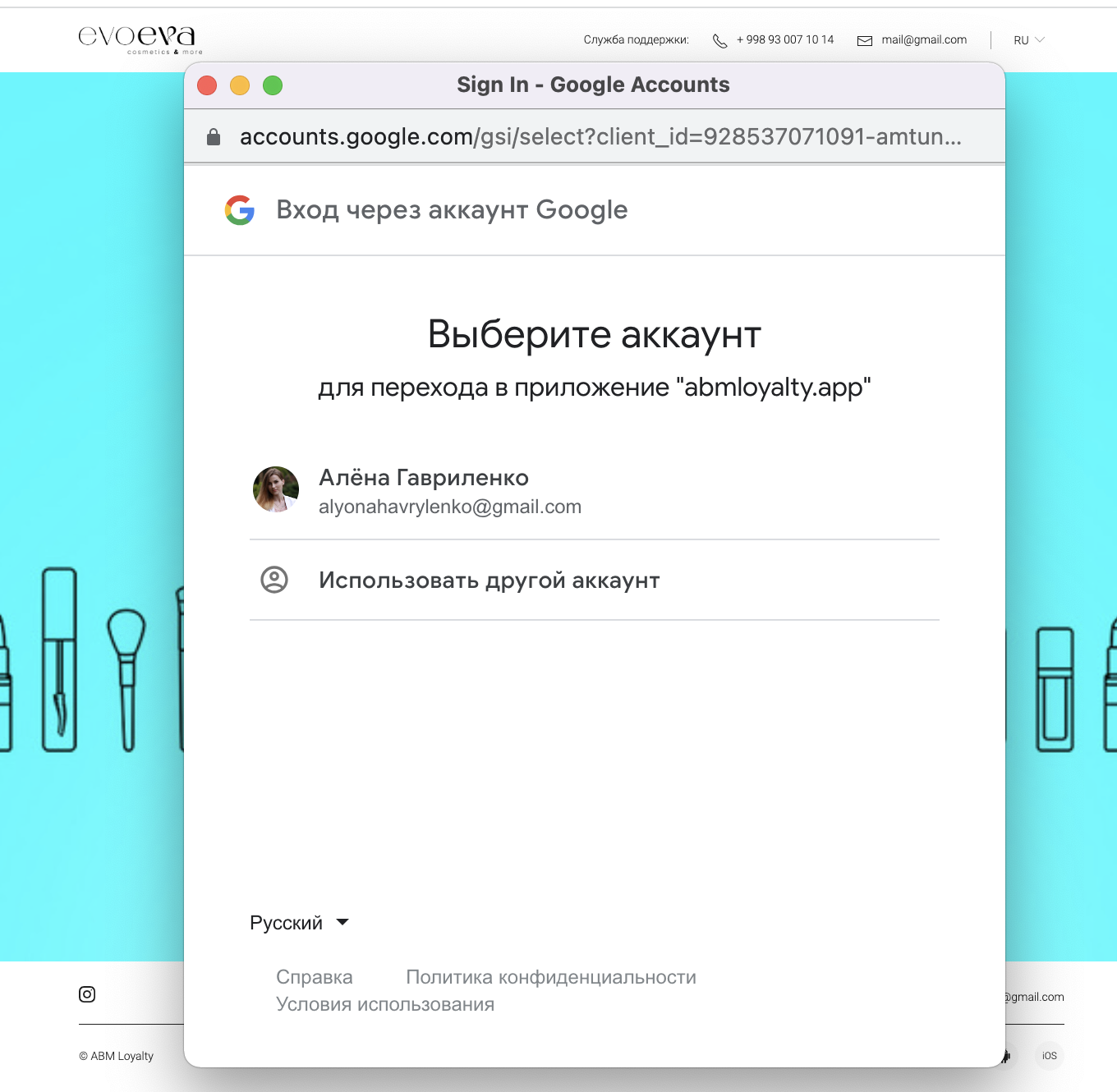
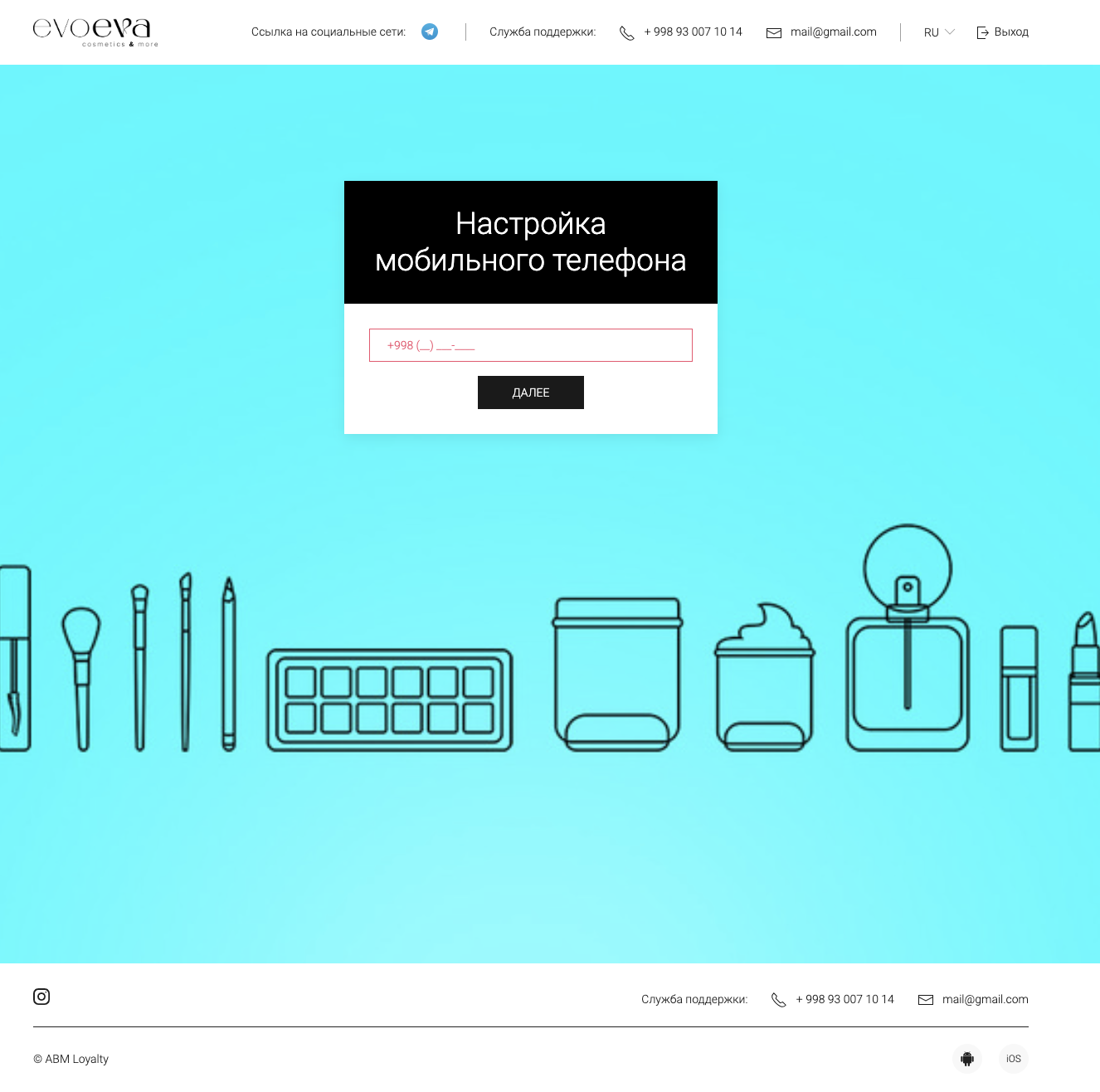
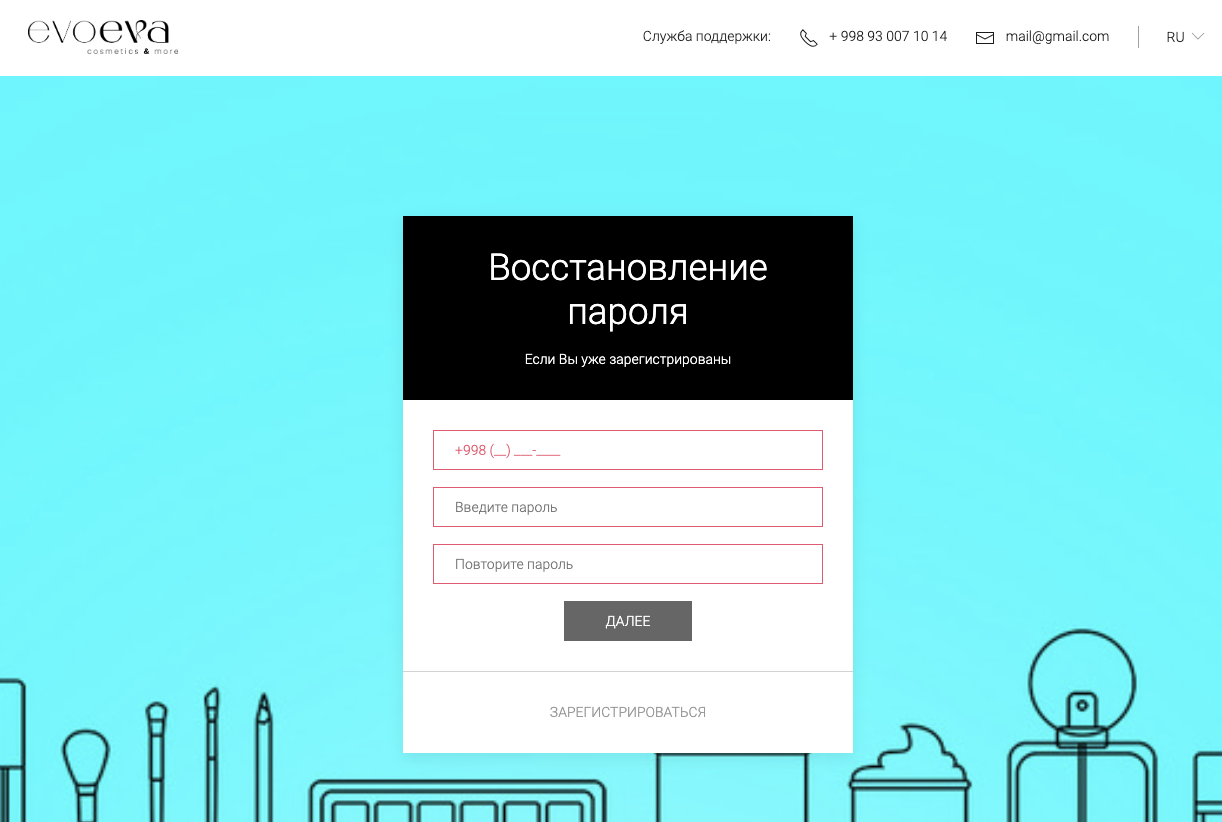
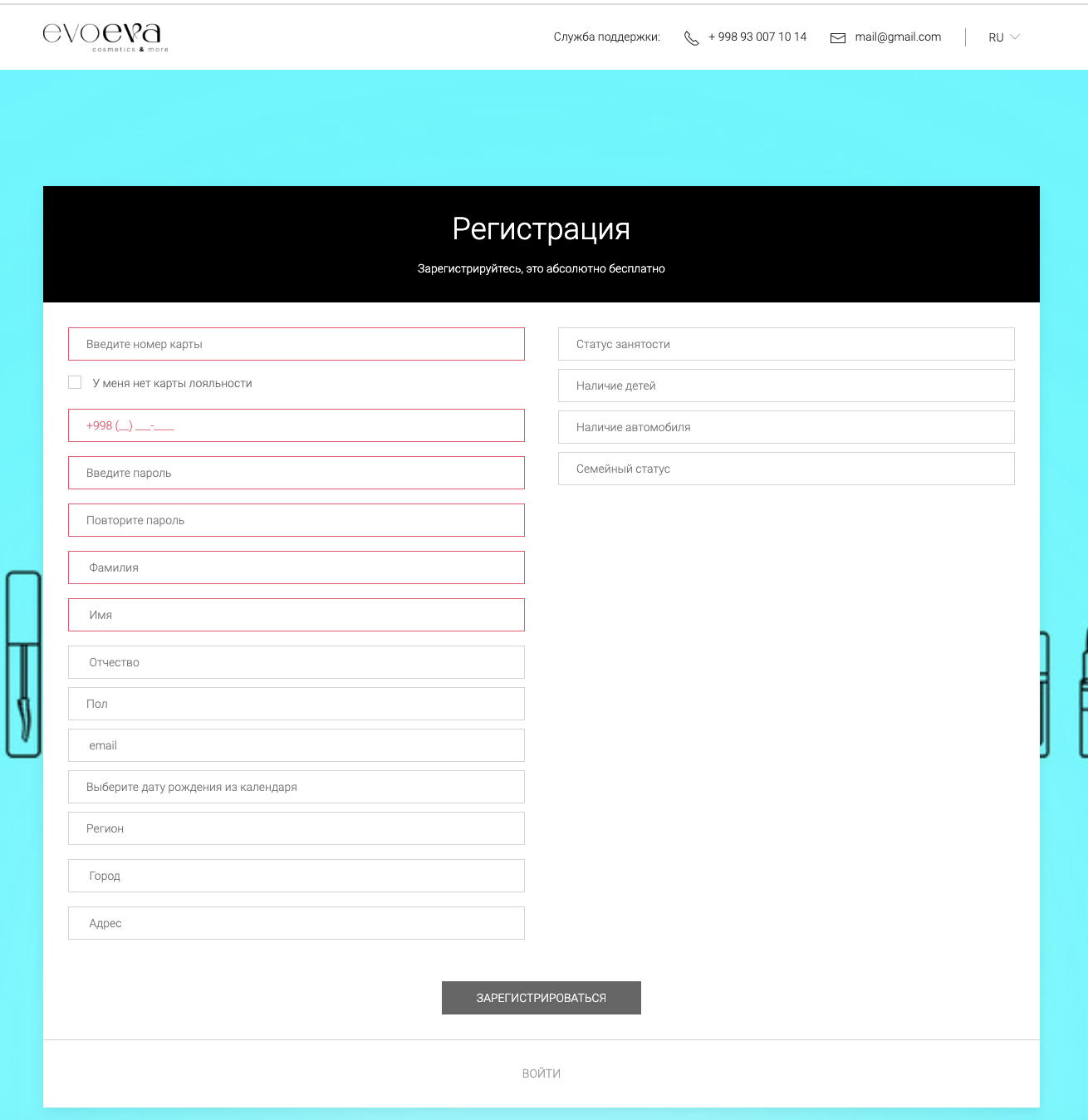
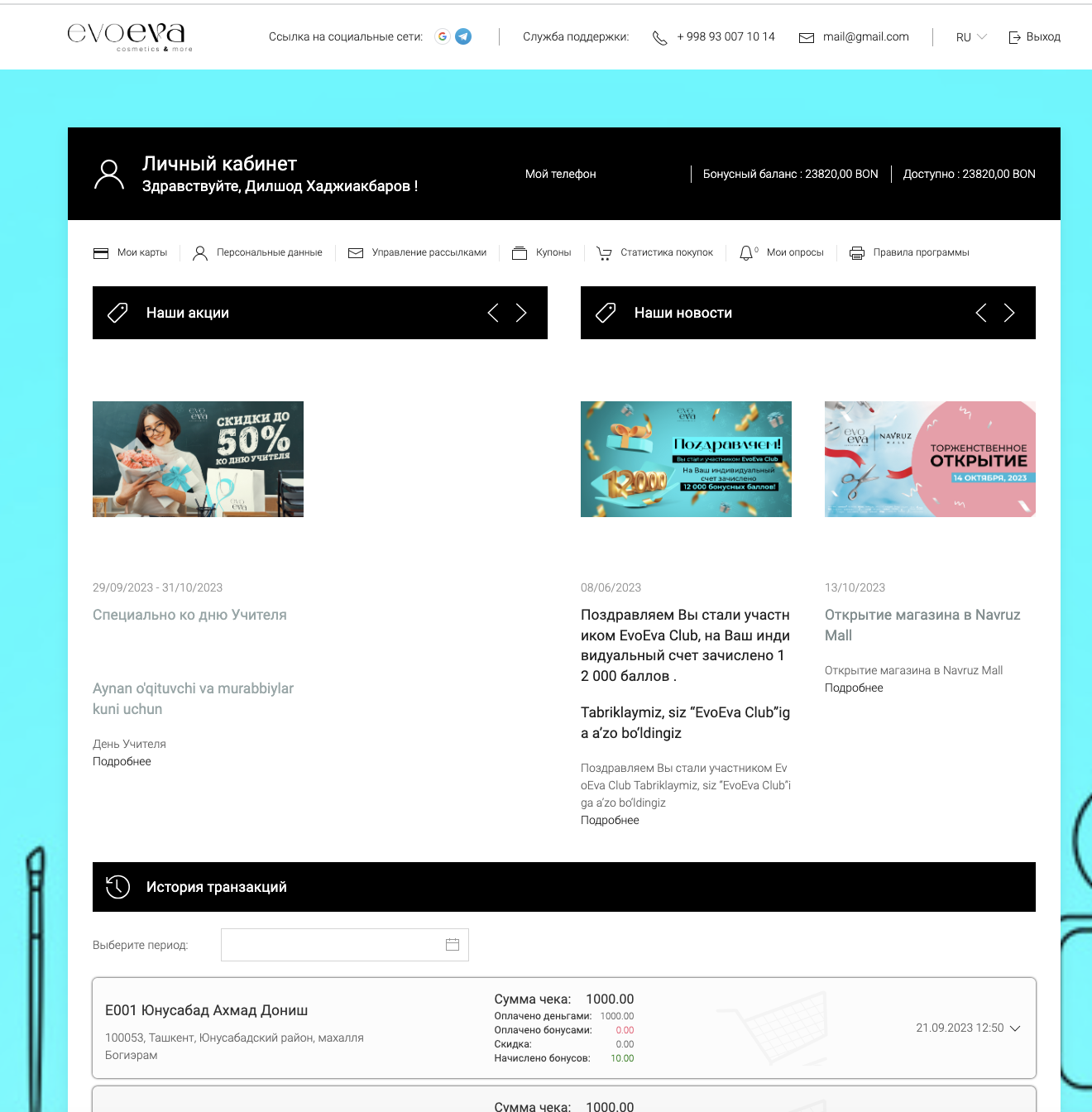
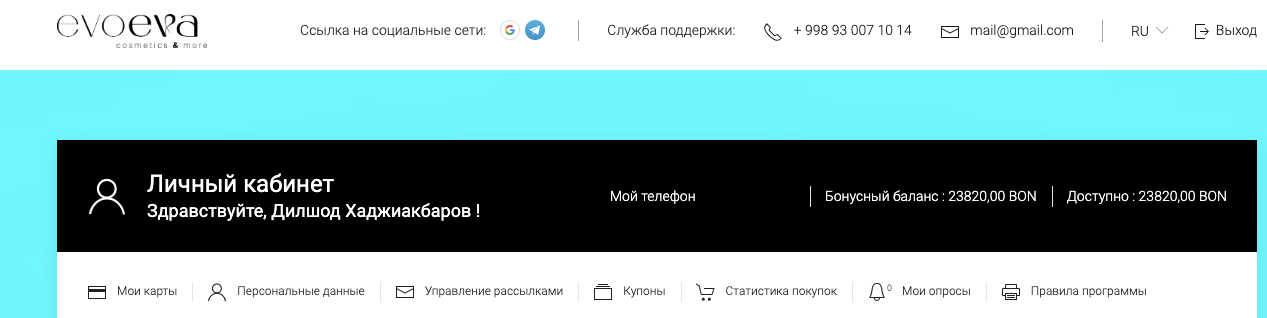
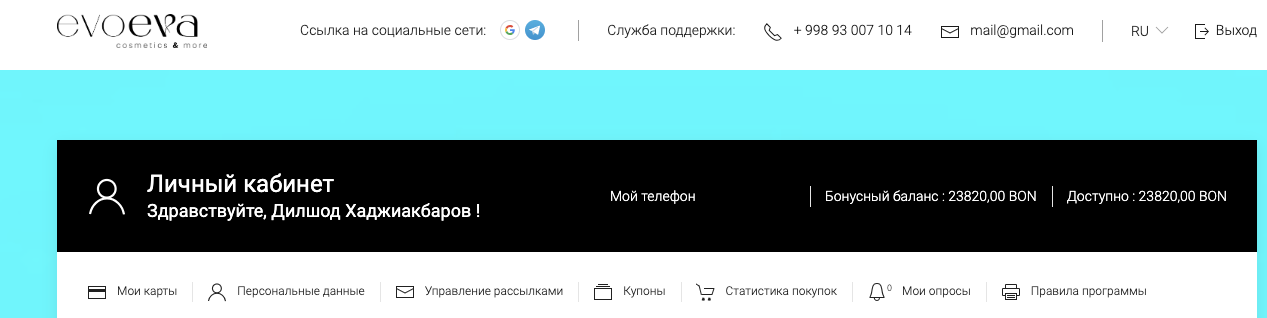
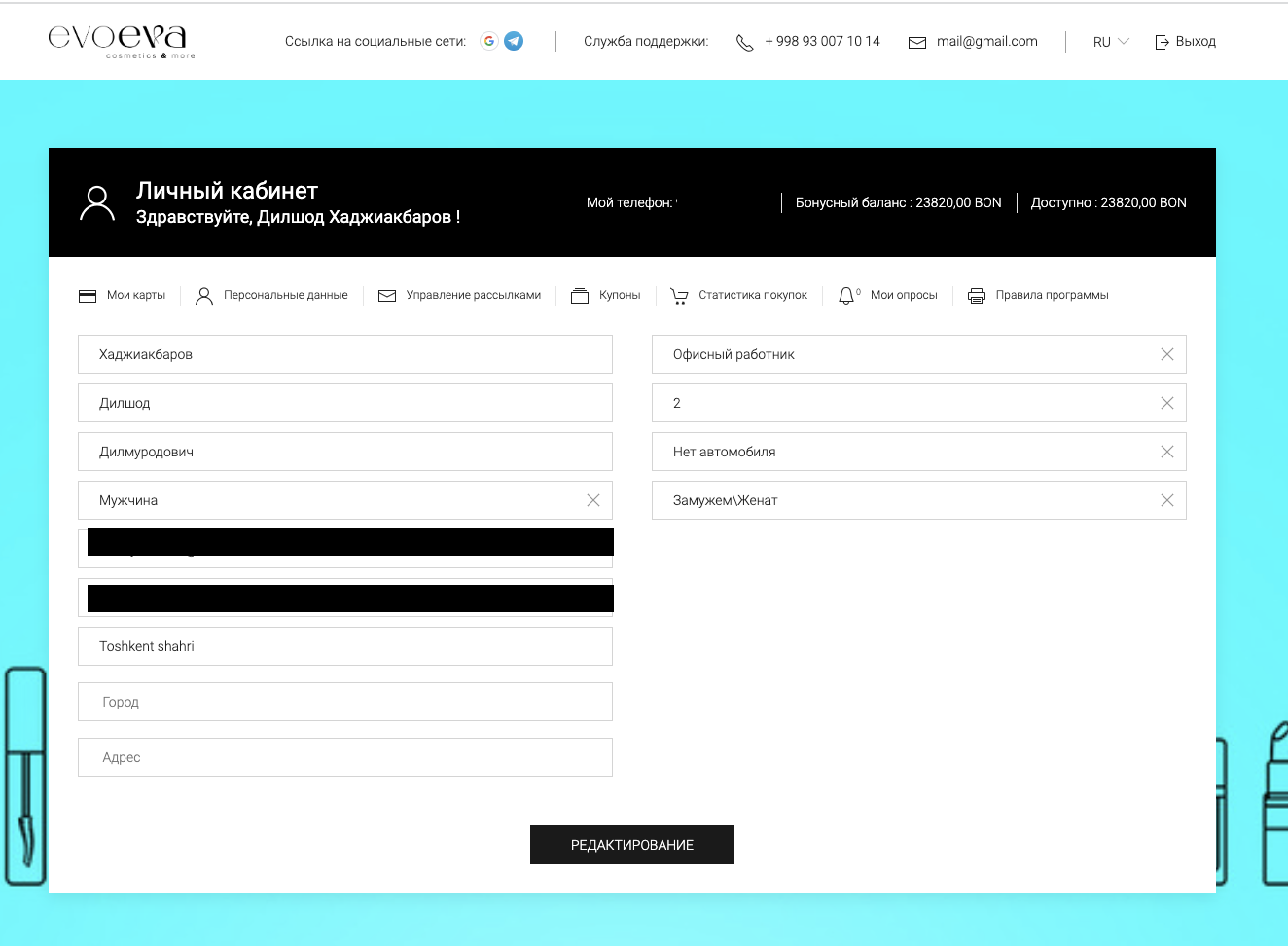
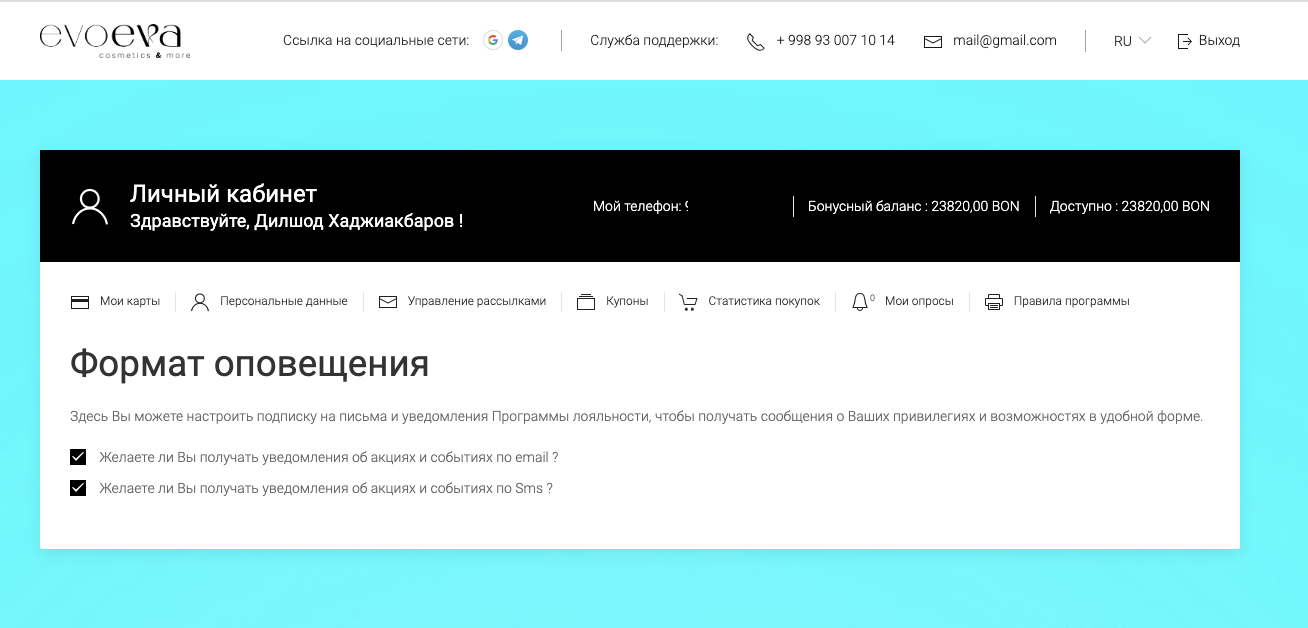
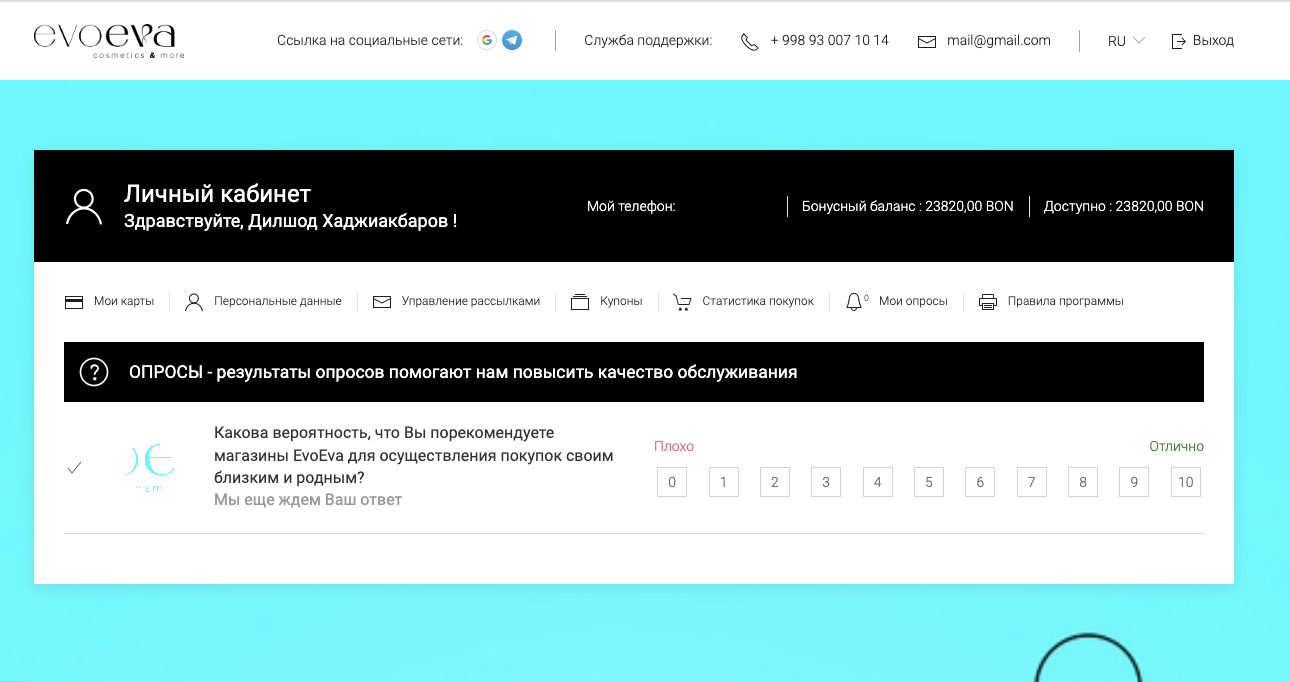
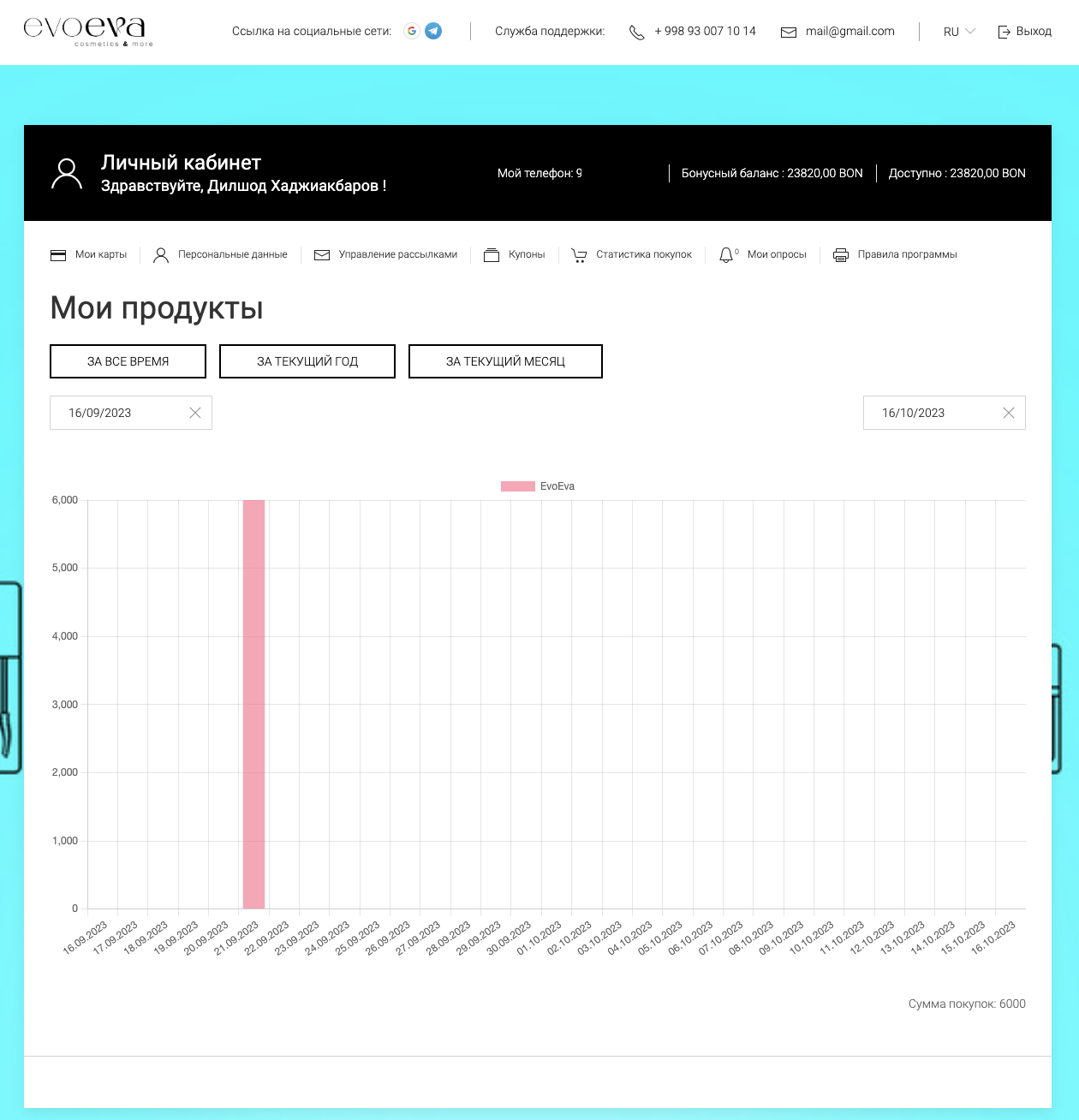
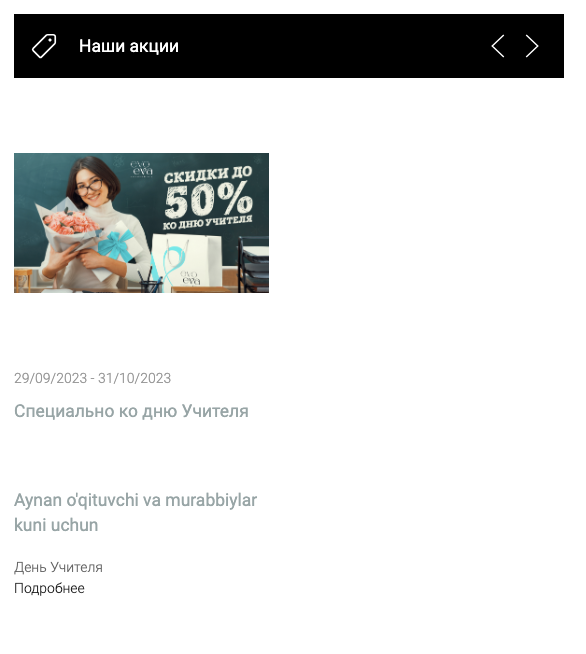
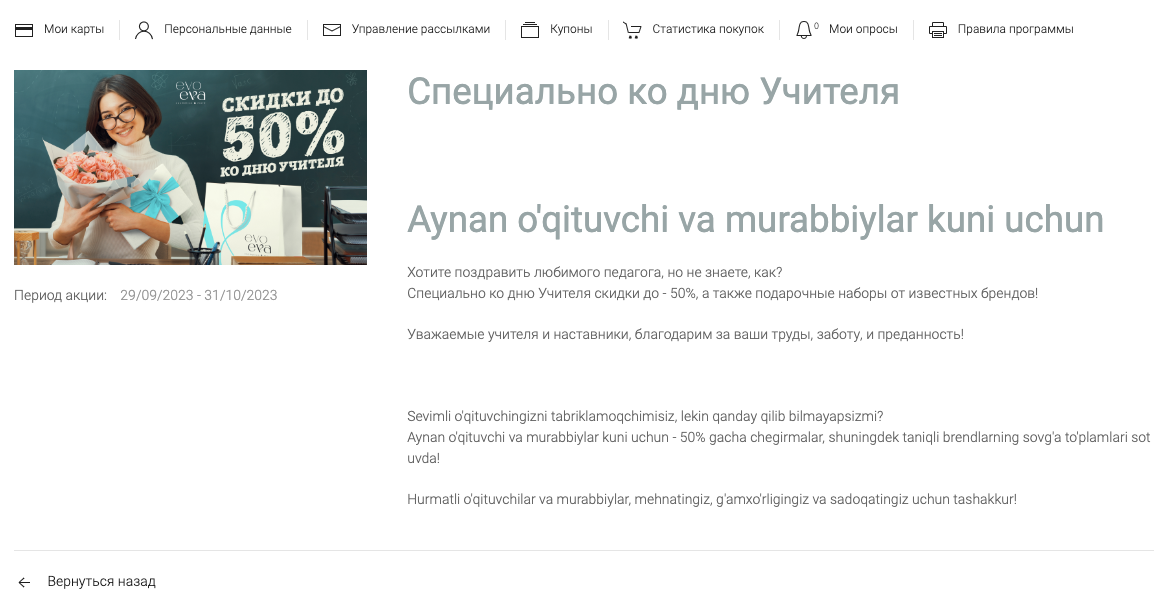
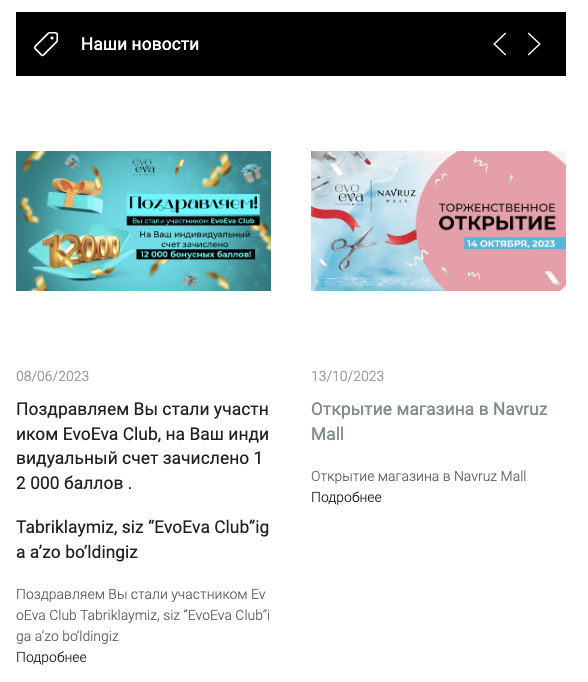

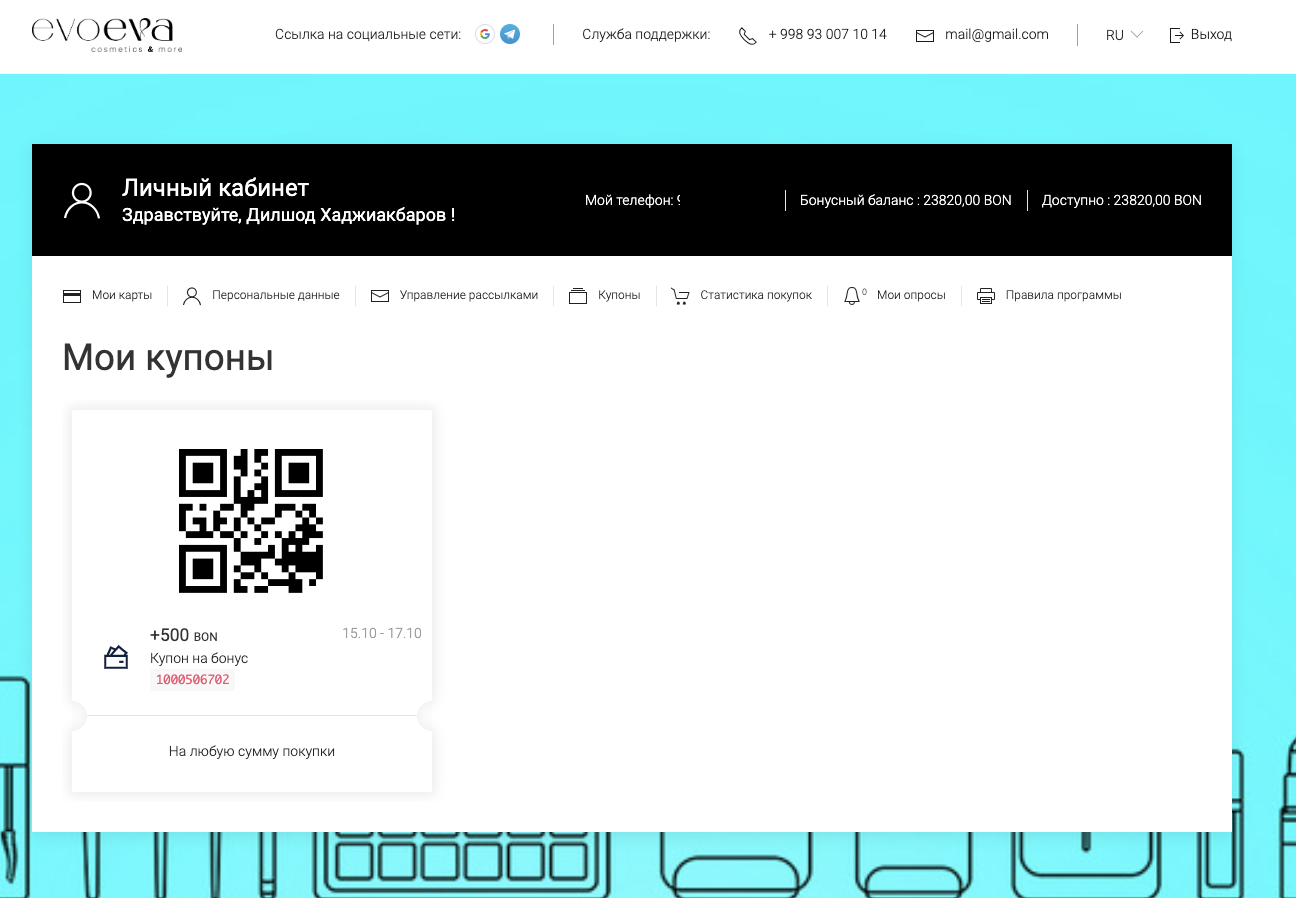
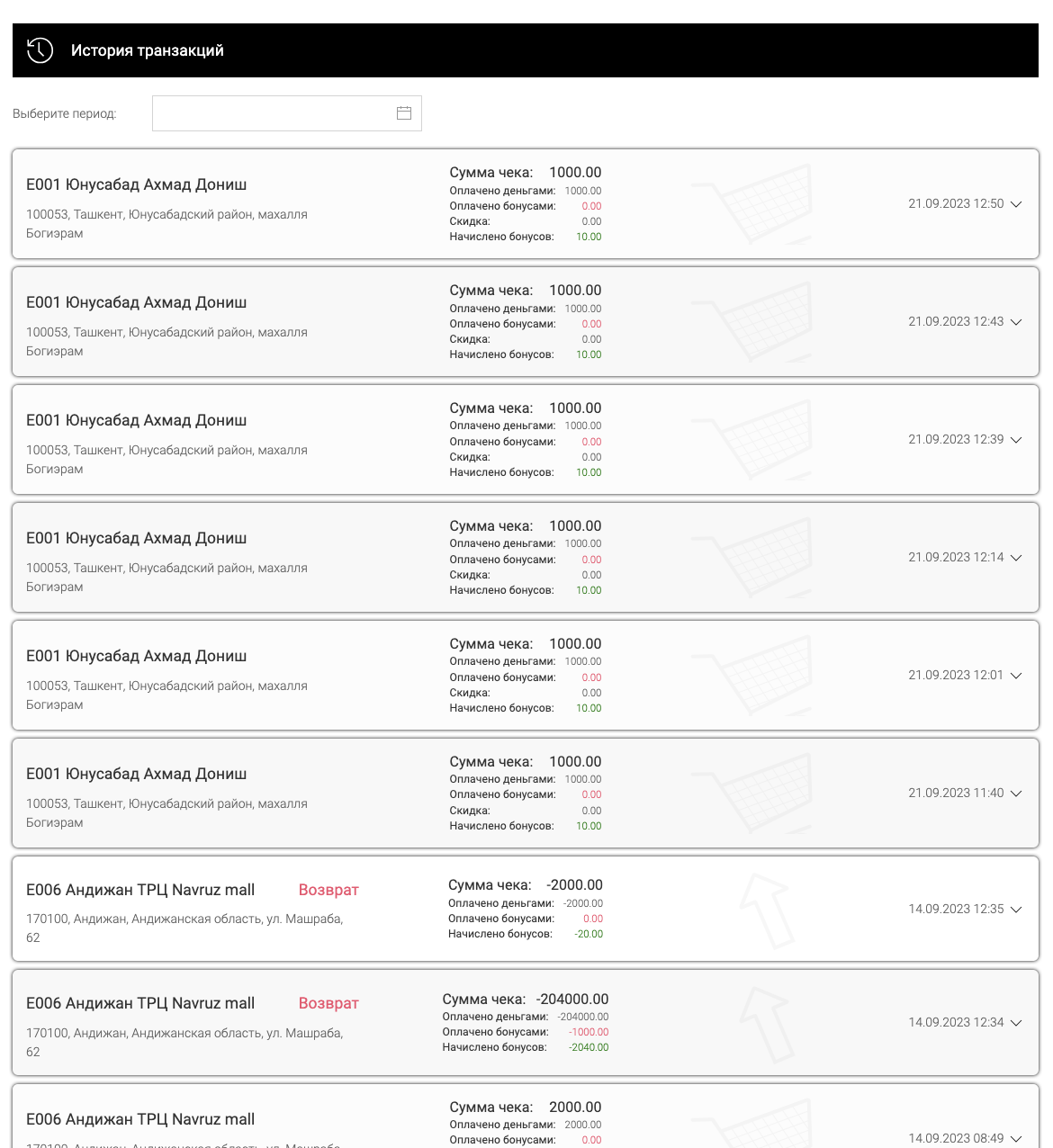
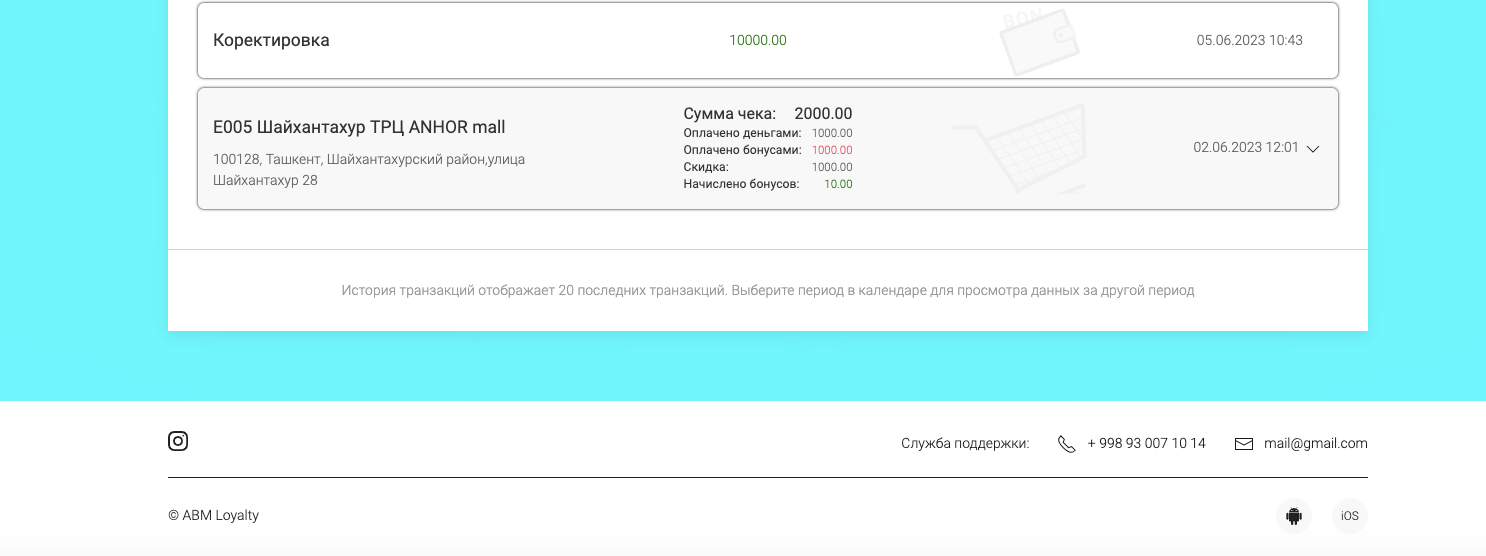
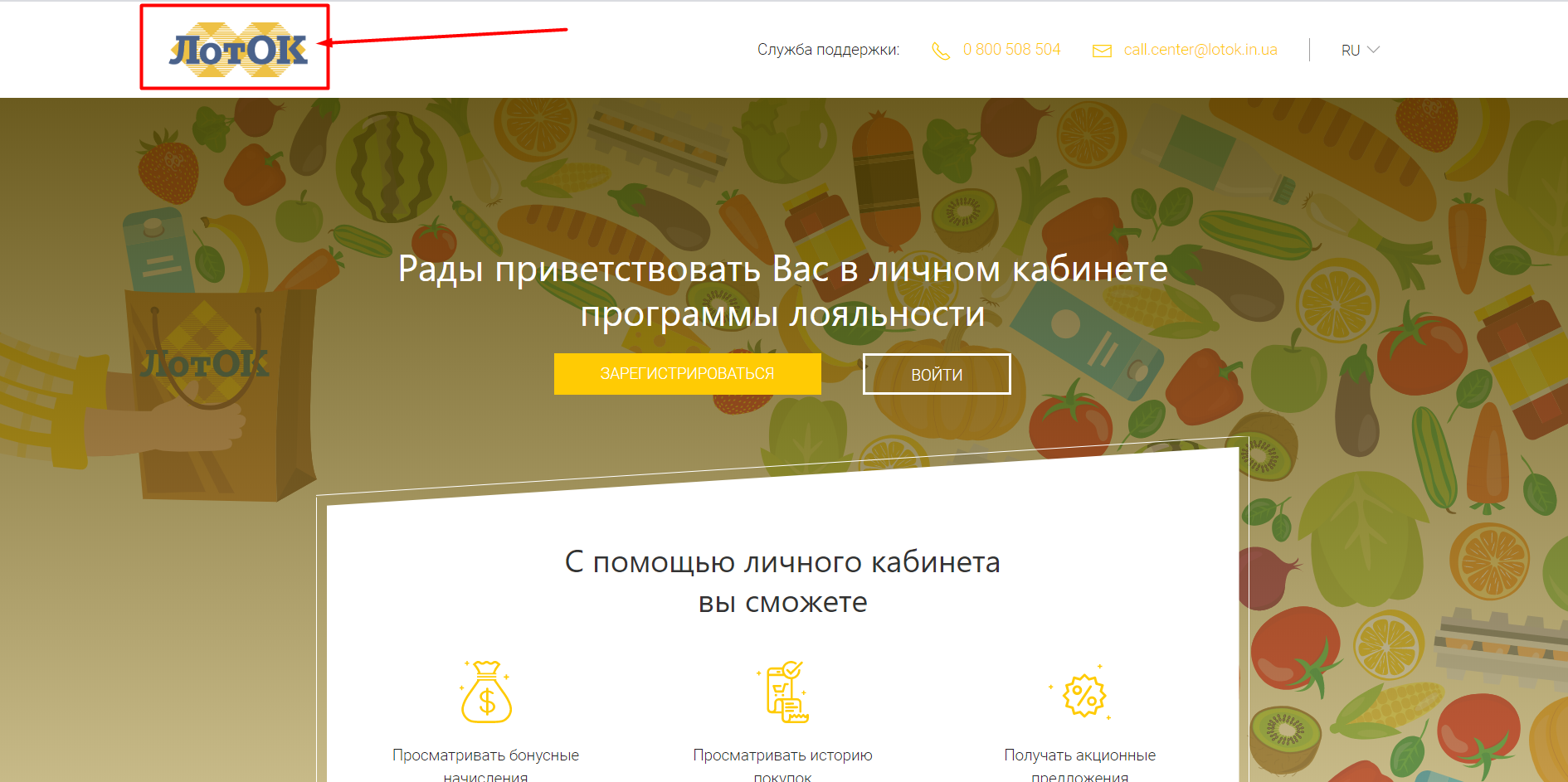

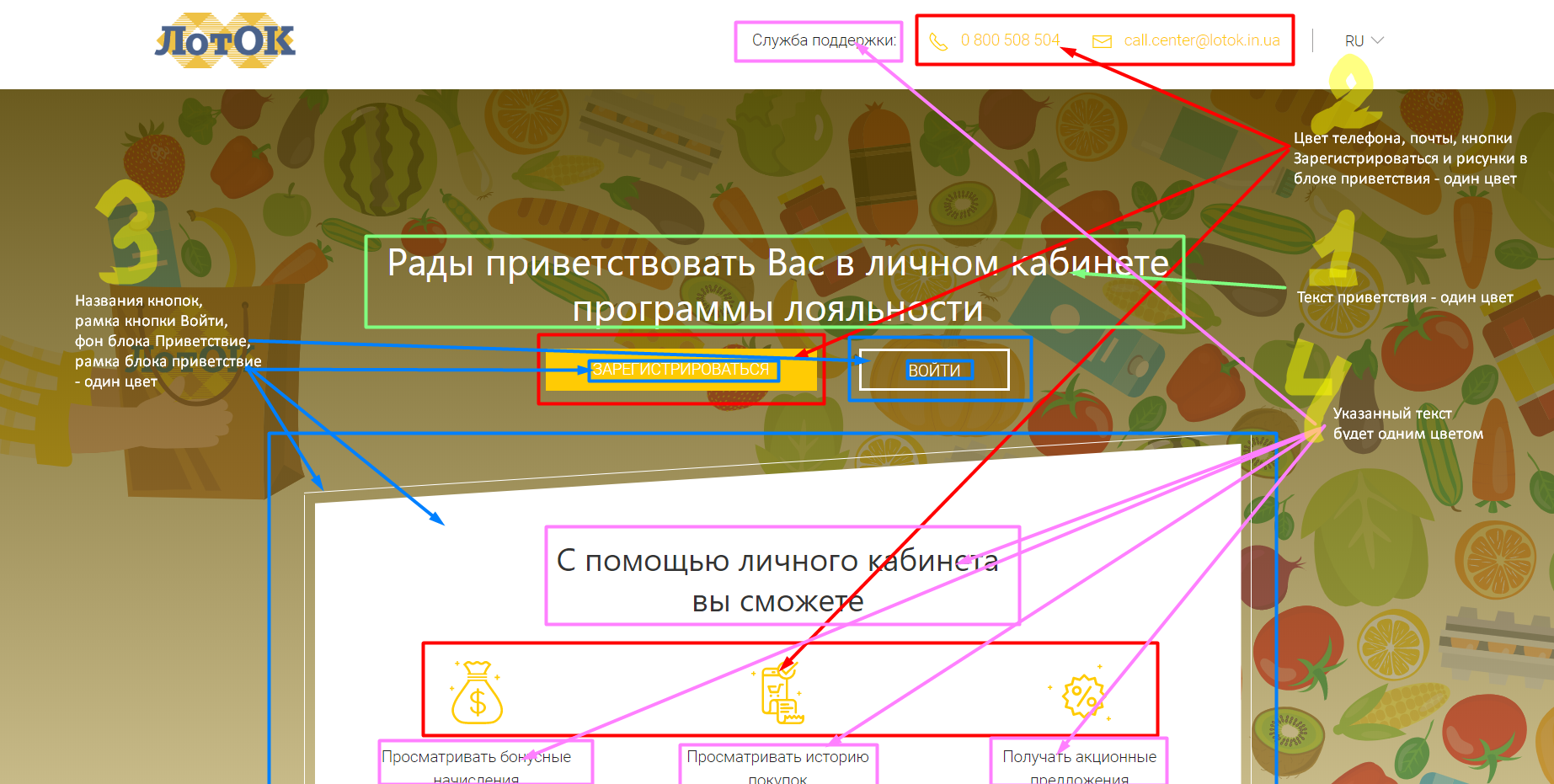
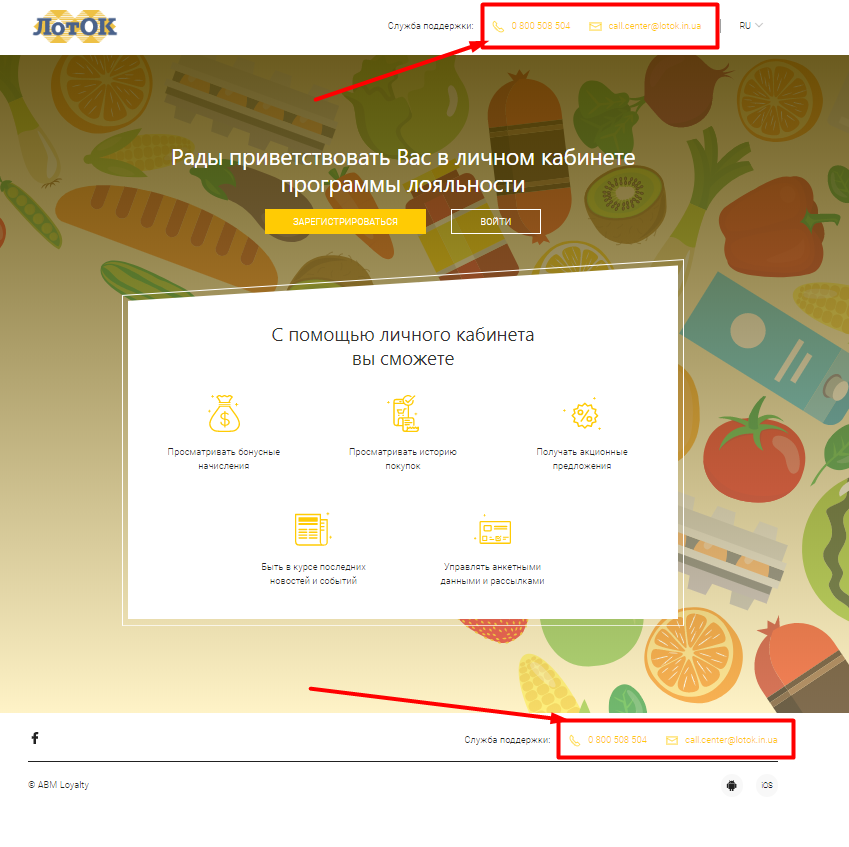
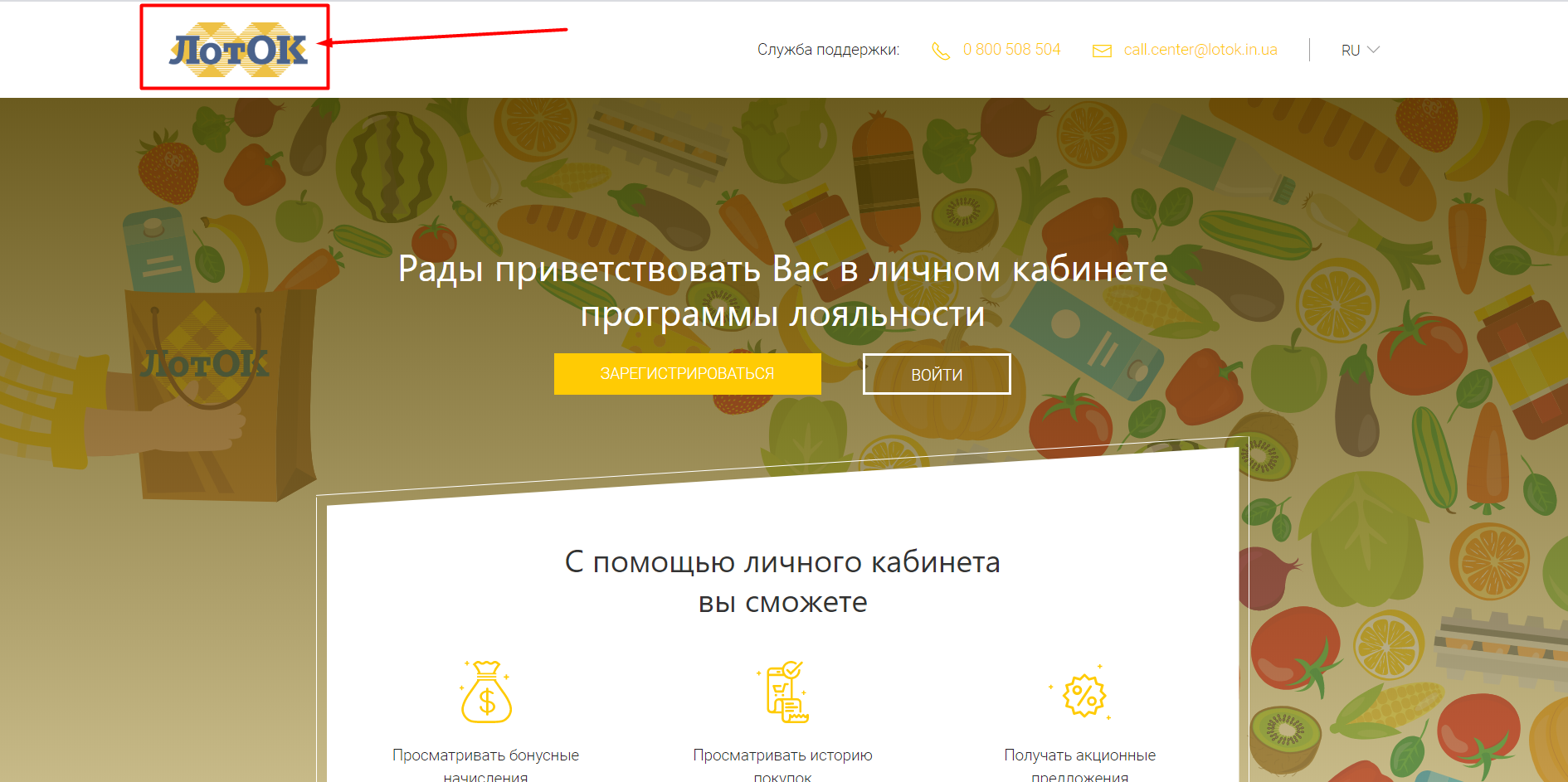
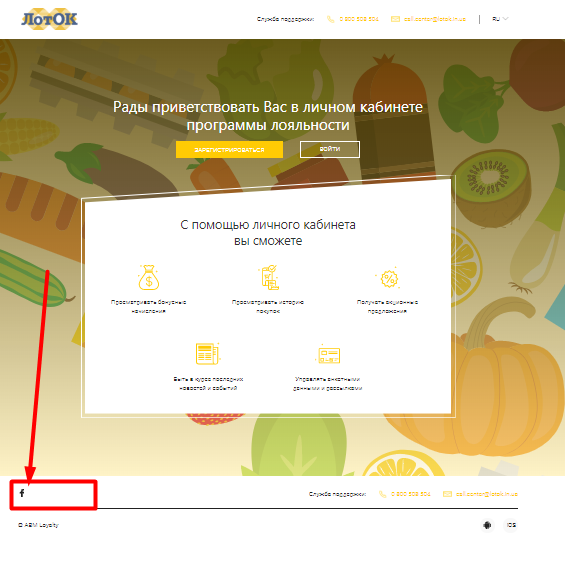
No comments to display
No comments to display